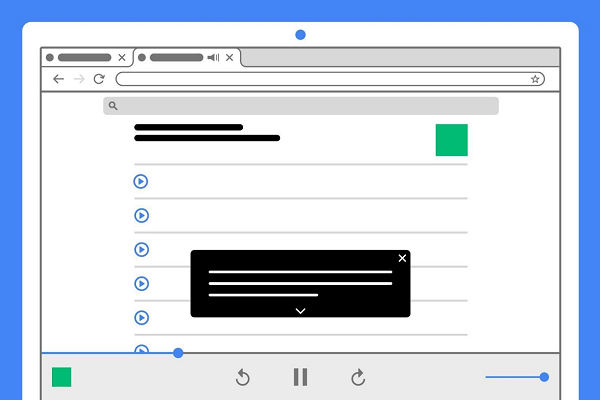Google Chrome Adds Live Caption Feature to Transcribe Audio and Video in the Browser
Google Chrome can now transcribe any audio played in the browser in real-time. The Live Captions feature, previously limited to mobile Android devices, can be activated from desktop browsers as an accessibility tool or for when something audible lacks a closed captioning option.
Live Captions
The new feature can be activated from the Chrome settings menu under accessibility. Once it’s on, Chrome will be listening for audio content played in its tabs. The list of sonic content Chrome will transcribe is fairly comprehensive, but it’s not used universally as of yet. Social media posts, podcasts, radio, video and audio chat platforms, and personal content put on Google Drive are just some of the audio sources that Live Captions will transcribe. The Live Captions feature runs solely from the user’s device as well, meaning it runs more quickly and can work on saved files even when Chrome is not connected to the Internet.
Chrome and its attendant abilities are an option for both Microsoft and Mac computer users worldwide, but they can only speak English at the moment. Helping people with impaired hearing follow along with audio and video content is the most obvious use of Live Captions, but it’s easy to imagine relying on it in contexts when you can’t turn on the speakers, and you don’t have headphones on-hand.
Chrome Access
“Captions make online content more accessible. If you’re in a noisy environment, trying to keep the volume down, or are part of the 466 million people in the world who are deaf or hard of hearing, having captions lets you follow along to whatever content you are watching — whether it’s viral feta pasta videos, breaking news or a scientist discussing their latest research, “Google explained in a blog post. “Unfortunately, captions aren’t always available for every piece of content. Now with Live Caption on Chrome, you can automatically generate real-time captions for media with audio on your browser.”
Though not exclusively for accessibility, Live Captions fits right into the narrative of new and improved accessibility features for Chrome. Most recently, the Talkback Screen Reader gained a new ability to read out loud what it sees on the screen. Live Captions could be a huge boon to those with impaired vision trying to navigate the sounds around them. Combined with tools like Android Action Blocks, which combine Google Assistant commands into a single button on the home screen, Live Captions could simplify and speed up online navigation and make every healthier.
Follow @voicebotai Follow @erichschwartz
Google Upgrades Voice Access to Detect Unlabeled Android Icons
Google Adds Voice Commands to Android TalkBack Screen Reader to Improve Accessibility