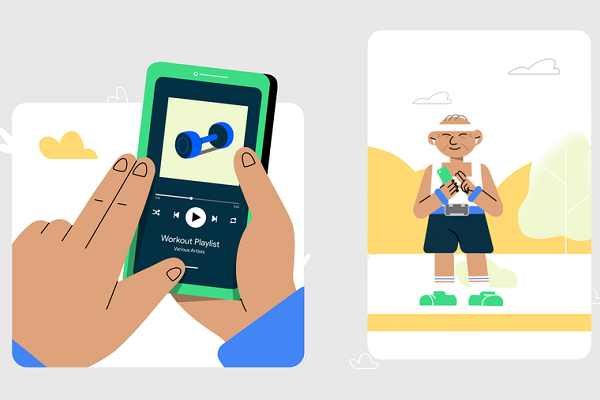Google Adds Voice Commands to Android TalkBack Screen Reader to Improve Accessibility
Google has added voice commands and other interactive features to the TalkBack screen reader for Android. TalkBack helps people with impaired vision use Android devices, and Google is implementing the new functions based on requests from the blind and low vision community, further expanding Google’s ongoing expansion of tech accessibility tools.
TalkBack Talk
TalkBack was created as a way to navigate and control Android devices without having to see the screen, with content read out to the user, who could use a Braille keyboard and gestures on the screen to operate the device. The update adds a dozen new gestures that detect multi-finger movements to select specific text, play or pause media, or ask for help. One new gesture, swiping up and right, sets TalkBack to listen for one of more than 25 voice commands. The voice controls give fine control over the screen reader, enabling users to ask it to read faster or slower, find a word or phrase, read out only headlines, or break down the reading not only into words but individual letters. TalkBack also has a new single contextual menu to replace the confusing multi-menu setup from before. The menu lets the user customize the screen reader to their preferences as a default. The Braille keyboard has also been updated to offer Arabic and Spanish keyboards along with the Unified English already in place.
“While we put a lot of thought into this redesign, one thing we’ve learned from working with the community is that everyone interacts with their phones in their own way — which makes customization important,” Android accessibility product manager Brian Kemler explained in a blog post. “With these new features and collaborations we hope that more people can find useful and creative ways to use TalkBack.”
Accessible All Over
The updated TalkBack is the latest way Google has been integrating its voice tech for accessibility purposes. The feature is closely tied to other Android accessibility tools like Lookout, which provides ongoing audio descriptions of the environment around the user via the smartphone’s camera. Lookout had a major revamp of its own last summer, which helped tie it close to TalkBack. But Android has plenty of other accessibility tools. Google improved the Voice Access app for Android earlier this month to better find and control icons on the screen, even if they aren’t properly labeled and promoting features like Android Action Blocks, which combine Google Assistant commands into a single button on the home screen, for more than a year.
Follow @voicebotai Follow @erichschwartz
Google Upgrades Voice Access to Detect Unlabeled Android Icons
Google Makes Android Voice Access Feature Compatible With Older Devices