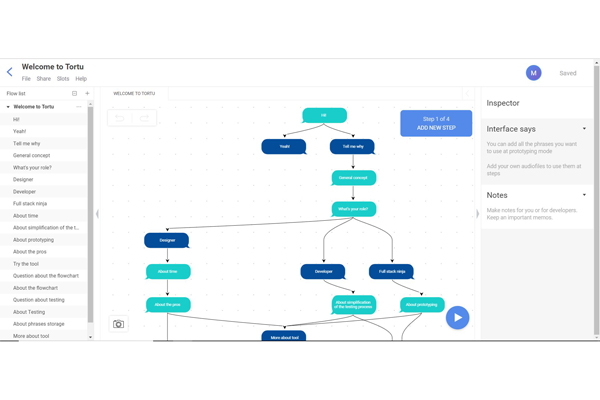A Conversation with Tortu Founder Pavel Gvay about Voice Conversation Design
Last week I had the chance to chat with Pavel Gvay, the co-founder of the voice and conversational user interface design tool called Tortu. The tool was released for public beta in July 2018 and has garnered the use of over 300 designers today, according to Gvay. He says Tortu is a unique tool for conversational designers because rather than building out a specific product, such as an Alexa skill or Google Assistant action, the tool is meant for the beginning stages of conversational design. This is similar to Sayspring’s strategy where Mark Webster believed that designers could be best served by a tool optimized for their needs. Sayspring was acquired by Adobe in 2018.
In my conversation with Gvay, we discussed why he decided to build Tortu, the impact he hopes it will have on the voice designers, and where the product is headed next. I also delve into the rise of VUI/CUI design tools, the competition surrounding their development, and how some are differentiating themselves today. Tortu is free for use during its beta and does not require users to provide credit card information. The company expects Tortu to be in beta for about 5-6 more months.
Tortu Specs
The tool allows users to map out their conversation in a flow chart, with the option to include utterances, prompts, audio files, and slots. Dubbing allows a designer to check how a phrase will sound in 29 languages, multiple voice styles, and at customizable speeds or pitches. Users of Tortu are also given an interactive prototype of their conversation that can be played through in testing mode or spoken to with voice or text in the ready app mode. A shareable link means multiple people can follow a conversation step by step, hearing the entered utterances, audio files, and slots. The flowchart is exportable as a PDF or PNG Image at any stage of development, meaning it is easy to make changes and share them so that everyone involved is on the same page. Users can also export a JSON file of their conversation, making it easier to share the conversation with developers.

Gif Credit: Tortu.io
How Gvay Saw the Need for a VUI Conversational Design Tool
Pavel Gvay used to work as an Android developer, specifically a voice user interface (VUI) designer for a marketing agency in Russia. He was developing an action for a bank and found it very difficult to keep everyone at all levels of involvement on the same page. Gvay told me he was using Excel and Word to keep track of changes, but it was clunky to work with. He needed to present his designs to stakeholders, and make them understand the nuance of the conversation necessary for the development of a voice application. Gvay realized that a tool for designers applicable for testing every kind of voice user interface was becoming more and more necessary. So, he created his own tool to aid in his design work.
That was two years ago, and there were no other conversational voice designers in Russia according to Gvay. Therefore, he knew he wanted to create an international community focused on conversational voice design. He ended up sharing his idea for Tortu with his employer at the time, where he was an Android developer. With the company’s backing and help from an angel investor, Gvay was able to hire developers and it took around 3 months to develop Tortu.
Who is Using Tortu?
A wide variety of companies use Tortu’s beta product today to aid in the development of voice applications, but the most common users are marketing agencies, says Gvay. For example, Hellomybot.io and 8×8 are both conversational marketing companies that provide voice apps and chatbots, using Tortu in their design process. CarRentals.com is a website that finds rental cars in some U.S. cities. The company used Tortu to help design and implement an Alexa skill. The Sr. Technical Product Manager at CarRentals, Bei Zhang, commented:
“I found Tortu a few months ago while desperately searching for a design tool that is suitable for VUI applications. It has been instrumental in helping my team and I to design and build a prototype for our Alexa skill and chatbot. Overall, I think Tortu is a great VUI/bot design tool which is intuitive to use and is fast to go from idea to implementation.”
Invocable, Voiceflow, and Sayspring
Gvay’s experience as a VUI designer struggling to present his work to all levels of experience is a well-known problem for many VUI and CUI designers in the US. The nuances of a conversation need to be captured in well-developed information architecture to produce a chatbot or a voice assistant application, and getting people of all skill levels on board with that is a challenge.
Other tools that aid UX designers in the development of voice applications do exist. Consider Invocable, which focuses on helping UX designers develop prototypes for Alexa skills, or Voiceflow, a visual design tool for prototyping and publishing Alexa skills and Google Actions. Sayspring, as noted above, has been acquired up by Adobe since its initial launch, and is invite-only today for users to create voice interfaces for Amazon Alexa and Google Assistant.
A common theme throughout all of these tools is the use of a “no code necessary” environment. Users of all tools are able to create their own visual flowchart, add audio files, and playback created work for testing. The target audience is designers of all skill levels, not necessarily someone with a background in coding. This is a point Gvay hit on in our conversation: he wants his tool, Tortu, to be applicable for designers of all backgrounds, too. Gvay noted that the better a design tool, the better the voice industry. That is the goal, to promote the voice world and bring it to more people. He is certainly right about the need for an interest in good design tools. With the rise of the voice industry, the competition is also rising around the creation of VUI/CUI design tools.
Situational Voice Design
Gvay says he is already working to differentiate Tortu. The reason why the tool will be in beta for several more months is that he wants Tortu to support situational design. Gvay says that you can’t design for all use cases with just a flowchart. Supporting situational design would look a bit like a storyboard, Gvay told me. Mixing the storyboarding approach with flowcharts would allow Tortu to differentiate itself from other tools.
The subject of situational design and its importance has been discussed at length by Paul Cutsinger of the Amazon Alexa Team, who has made several Amazon blog posts on the topic. Last year, Cutsinger posted in the series called “How Building for Voice Differs from Building for the Screen,” each post discussing a different aspect of VUI design. “Why Voice Design Matters: We Don’t Speak the Way We Write” is one of the subjects Cutsinger has written about. He has even published a 10-page how-to guide of situational design.
This discussion surrounding the rise of VUI/CUI design tools is due to one thing, the growth of the voice industry. With the growth of voice assistants naturally comes the growth of supplemental tools for developers and designers.
Orbita Brings Mayo Clinic to Google Assistant and a Voice-Interactive Chatbot for the Web
Voicebot Podcast Episode 30 – Cathy Pearl Author of Designing Voice User Interfaces