20 Alexa Skills and Features to Try on Amazon Echo
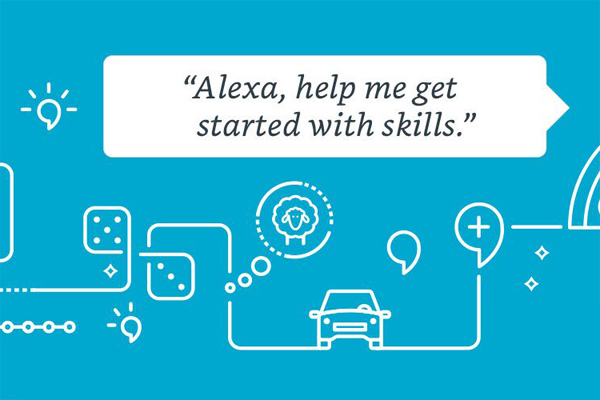
Amazon Alexa holds the largest smart speaker market share both in the U.S. and worldwide. In September 2018, Voicebot.ai found that Amazon’s installed base market share was 64.6%. Not only does Amazon lead in smart speaker market share, but it also overwhelming dominates in the number of voice applications offered. Just a week ago Amazon announced there were more than 70,000 Alexa skills worldwide. Amazon is well known for opening its platform to developers, creating a seemingly endless number of APIs to help developers and hosting annual skill development competitions with large cash prizes and publicity.
It can be daunting for new users to find skills that are useful to their lives just because of the sheer number of them that are available. Voicebot.ai created a list of 20 skills/features that new users will find helpful.
- Stream Any Audio Using Bluetooth
- Amazon Prime Music, Audible audiobooks, iHeartRadio, TuneIn Radio, Pandora, and Spotify are connected by default with Alexa speakers and Apple Music integration started rolling out this week. However, Alexa Echo devices can also be used as a Bluetooth speaker to stream any audio a user wants. Google Play Music can be used with an Alexa speaker in this way.
- Control Echo IoT Devices
- Not only has Amazon developed Alexa Echo smart speakers, but they have also produced an incredible number of Echo IoT devices that pair with the smart speakers. Some examples include the Echo Sub, Link, Link Amp, Smart Plug, Show, Spot, Fire TV Stick with Alexa Voice Remote, and more. If you like your Alexa Smart speaker, why not try out smart home devices in the family? Voice commands for Echo devices are built in.
- Voice Profiles
- Alexa allows users to have multiple Amazon accounts linked to a single Alexa speaker, allowing multiple people to personalize their Alexa experience. It also offers voice profiles, a feature that enables Alexa to distinguish who is issuing commands and provide personal results. When enabled, Alexa will be able to tell you what is on your calendar when you ask it, and when your friend asks to play music, it will play music from your friend’s Spotify account, not yours. No manual or voice command is necessary for Alexa to be able to distinguish voices, although you can manually change accounts if you like.
- Flash Briefing
- Alexa has a feature called ‘Flash Briefing’ in which users can enable news applications of their choosing in order to create a collection of quick updates from their favorite sources. Many third-party applications have been developed to take advantage of this feature, such as CNN, BBC, NPR, and even Voicebot.ai! Enable your Voicebot.ai Flash Briefing, called Voicebot Daily, here. To invoke the feature, just say “Alexa, what’s in the news?” or “Alexa, what’s my Flash Briefing?”
- Routines
- Users can use the Alexa app on their phone to create Routines – a series of skills launched by a single command. Alexa Routines are completely customizable and can even be prompted by a user’s location. For example, when you leave work to go home for the day, Alexa can be prompted to send a notification to your significant other. A simpler example, users can create a ‘Good Morning’ Routine that gives the weather, reads through their calendar, and then initiates their Flash Briefing.
- YouTube
- If you own an Echo Show 2nd Gen, the Alexa smart display, you can use it to watch YouTube videos. Users can watch cooking videos in the kitchen, and prompt YouTube videos with voice commands. For example, “Alexa, play cat videos on YouTube.” YouTube was officially removed from Echo Show in 2017 by Google, but the introduction of a browser in the new Echo Show brings YouTube back even though the navigation options are more limited than before Google shut off API level access to the service.
- Add Skills by Voice
- Users can add skills either by voice or by using the mobile app. Just say, “Alexa, enable [skill name].”
- Calling & Messages
- Amazon Echo speakers can make calls and send messages to other Alexa users. You can also do this from the Alexa app. Anyone in the contacts list on your phone who owns an Echo smart device and has also enabled calling will become an ‘Alexa contact.’ Users can send a message by saying, “Alexa send [name] a message,” and call by saying “Alexa, call [name].” A notification will ring all the recipient’s Echo devices in addition to their Alexa mobile app. Alexa can also place calls to mobile and landline phones.
- Drop In
- In addition to calling and messaging between Alexa devices, users can also enable the Drop-In feature with loved ones in order to check up on them with a voice or video call. A connection on the recipient’s Echo devices needs to be set up, and on those devices, an indicator will display when someone is near on their supported Echo Show. The person on the other end does not have to answer. To enable the feature, say “Drop-in on Home.”
- Announcements
- If users have the Announcements feature set up, connected Alexa devices can be used in the same way an intercom would be. With Announcements, a message can be shared with all Echo smart speakers in a house. To initiate the feature, say “Alexa, announce that dinner’s ready,” and all connected speakers will receive the messages. Announcements also work with mobile devices, allowing users to send an announcement to connected speakers from the mobile Alexa app.
- Nightlight
- The ring light on an Alexa Echo speaker can be used as a nightlight. Users can say, “Alexa, open Night Light for 20 minutes” and the light ring will pulse for the specified amount of time, or until told to stop.
- Skill Finder
- Skill Finder is a skill meant just for finding new and highly rated skills. Users can ask Alexa to list skills categories, ask for the Skill of the Day, the top skills in the Alexa Catalog, and more. Users can also hear more information about skill by saying “tell me more about…”
- Amazon Prime
- Alexa is directly connected to Amazon Prime, giving Prime members who own an Alexa device access to exclusive features. Eligible users can shop on prime with their voice, track packages, and even receive delivery notifications through Alexa. Users have access to exclusive Prime deals and have automatic access to Prime Music. With access to Prime Music, users can stream more than 2 million songs ad-free. Alexa can recognize what song you want to play just by mentioning a few lyrics. Prime Photos is also included, which allows users to have free and unlimited storage of photos. If a user owns an Echo Show or a Fire TV, they can ask Alexa to display certain photos just by asking for a subject. Alexa will use facial recognition and AI to parse through your photos and show you only those from, say, for example, the beach. This is a brief description of what is offered with Prime, there’s plenty more, especially if you have invested in other Echo smart home devices.
- Computer & Phone Access
- Alexa can be accessed through mobile devices and computers. Users can issue voice commands for their connected devices through the Alexa apps that support Android, iOS, and PC.
- Reminders
- Users can set up reminders, alarms, timers, and to-do lists using Echo devices. Say, “Alexa, create a new reminder,” to initiate the creation of a reminder, and you can even create a reminder for a reminder, and delete them too. To set an alarm, say “Alexa, set an alarm.” Alexa will prompt you for the details and it works similarly for to-do lists and timers.
- Ambient Noise
- One of the most popular third-party Alexa skills is Ambient Noise. The skill plays calming sound loops to help users fall asleep or just drown out distracting noises. To invoke, say “Alexa, open Ambient Noise.” To set a timer say, “Alexa stop in 3 hours.” Users can also hear a list of sounds available by asking Ambient Noise for a list.
- Translated
- Translated is a skill that allows users to translate short sentences from English into 37 languages. The catch: you can only translate from an English sentence; the translation does not work both ways. However, it is still a useful skill. Users can even ask Alexa to ‘slow down’ when responding with the translation and to ‘repeat’ the translation as well.
- Jason Finder
- A huge problem everyone always seems to run into is that they can’t find Jason. In classic Jason fashion, no one seems to be able to track him down. Luckily, someone decided to develop an Alexa skill to help users everywhere find Jason. Now you can ask Alexa where Jason is, where Jason will be tomorrow, and even whether Jason is in Cleveland.
- Time Machine
- Time Machine is an Alexa skill that tells users what happened on the same day a year in the past. Users can listen to the top headlines from ‘yesteryear,’ as reported by The New York Times.
- Company Specific Skills
- There is seemingly an endless number of skills that have been developed by well-known brands to capture consumer attention while using Alexa. Just a few of the top skills by big-name companies include NPR, Showtime, PayPal, and Amex. Users can listen to the latest news, hear about their favorite shows, and check up on their banking with Alexa. Alexa has even partnered with Music production companies, like Sony, to develop skill. The Brett Eldredge Christmas Countdown skill was recently launched, and Little Mix also developed a skill.
The adoption of voice assistants is moving quickly while new skills are being added at a torrid pace. At Voicebot.ai, we hope that this list helps users both new and old learn a bit more about Alexa.








