Google I/O: Local Home SDK, App Actions Updates, and more…
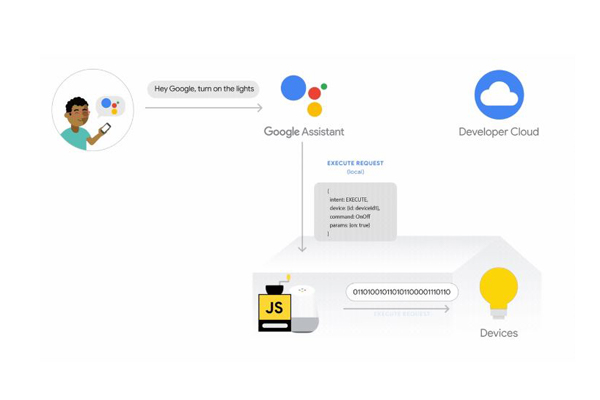
Image Credit: Google
A number of new Google Assistant developer tools were announced by Google yesterday at it’s I/O Conference, ranging from a Local Home Software Development Kit, App Actions, and the ability to build games for smart displays.
Google introduced a developer preview of Interactive Canvas, a tool that aids in the development of full-screen experiences that combine the power of voice, visuals, and touch. Interactive Canvas is able to work across Smart Displays and Android phones, making use of open web technologies that developers are already familiar with, like HTML, CSS, and Javascript.
Four new App Actions categories were also introduced and can be used by developers beginning today. Developers will be able to deploy to Assistant users on Android devices in the coming months.
The Local Home SDK
The Local Home SDK allows users to run their smart home code locally on Google Home speakers and Nest Displays and use their radios to communicate locally with smart devices. This reduces the number of trips to the cloud, allowing for faster interactions with smart home devices. It is clear to some observers that this could have security and privacy benefits as well. In an announcement blog post, Google commented on the Local Home SDK,
We’ve been working with some amazing partners including Philips, Wemo, TP-Link, and LIFX on testing this SDK and we’re excited to open it up for all developers next month.
Google has also partnered with smart home product brands to streamline the setup process of smart home devices for consumers, too. According to Google’s announcement blog post, users can set up their GE smart lights in less than a minute using the Google Home app, and more brands are on their way.
App Actions
Google initially previewed App Actions at I/O 2018, a simple mechanism for Android developers that uses intents from Google Assistant to deep link to exactly the right spot in an app. This year, Google announced the release of built-in intents for four new App Action categories: Health & Fitness, Finance and Banking, Ridesharing, and Food Ordering.
Consider the Nike Run Club mobile app. With the integration of Health & Fitness intents, Google Assistant is able to respond to a single voice command by opening the app and beginning an activity. Users can say “Hey Google, start my run in Nike Run Club” and the app will automatically start tracking a run.
Another example: you want to split a check with your friend, Chad. You can say, “Hey Google, send $15 to Chad on PayPal” and the PayPal app will open, log you in via saved information, allowing you to just hit send to confirm the payment.
Even More
In addition to the previously mentioned tools, Google is releasing 16 new device types and three new device traits for those developing smart home Actions. This creates a total number of 38 device types and 18 device traits. Interested developers can find developer documentation here and find a sample project on GitHub here.
Google Assistant Connect is a platform that leverages the Local Home SDK, enabling smart home and appliance developers to easily add Assistant functionality to their devices at low cost. This is possible because it puts more work in the hands of Google Assistant to complete Actions, display content, and respond to commands. More details about the platform will come later this year, but Google says it has already been working to develop products for it with Anker, Leviton, and Tile.
Google Introduces How-to Google Assistant Action Template for YouTube Videos
Google Assistant Getting More Mobile App Integration and Control








