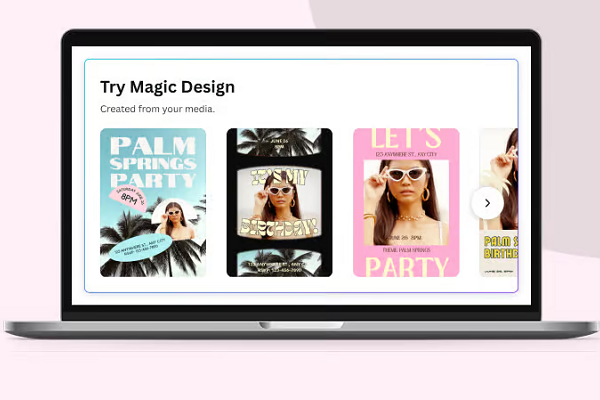Canva Unleashes Generative AI Features
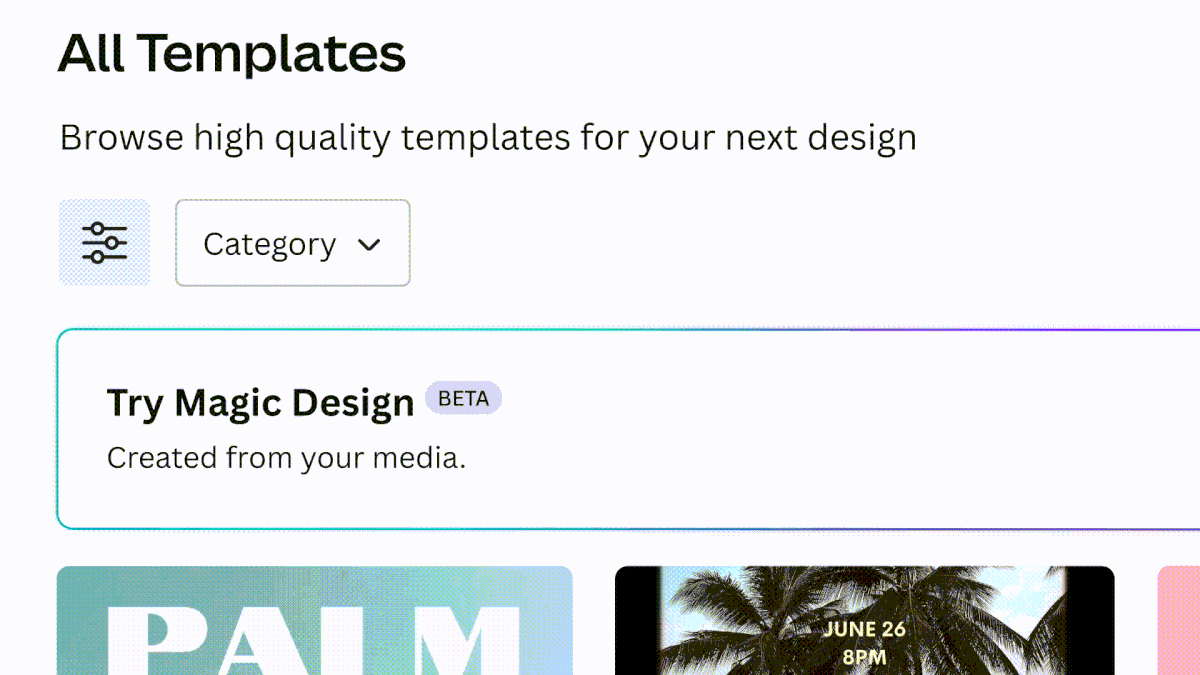
Graphic design platform Canva has introduced a new suite of generative AI tools under the ‘Magic’ branding first unveiled last year. The new Canva Assistant revealed at the Canva Create event enables natural language-based searches for designs and links to the expansive library of new generative AI features, including graphics and style recommendations.
Canva Magic
The new tools encompass a wide range of text and visual generative AI within the Canva Visual Suite platform. The new Magic Design tool sets up any presentation or social media post by taking images uploaded by users and implementing a design to incorporate it across several templates. That includes fonts and graphics to set up and then edit as desired. Should a user want the AI to help out more comprehensively, they can describe a presentation they want to make in a text box, and Canva’s AI will put together an entire outline of the presentation, including content for every slide. Then the user just has to edit and add specific details to complete the project.
Canva has also expanded and enhanced its existing generative AI features. Canva released Magic Write in December as a copywriting assistant capable of generating text using OpenAI’s LLMs. Magic Write is now available in every type of Canva presentation, not just Canva Docs, and it can generate new text from incomplete designs, attempting to match the author’s intent. All of the text can be generated in English or 17 other languages.
“Whether you need a hand with writing copy for your Canva Website, or an introduction for your Presentation, we’ve got you covered. We’re also adding a new capability that allows Magic Write to generate content based on existing text – with just a simple prompt, you can expand, summarize or rewrite text: turn a long document into an executive summary, make a confident tone more friendly, or broaden a sentence into a paragraph for an essay,” Canva explained in a blog post. “Consider Magic Write your personal brainstorming partner, helping you generate anything from blog topics to a to-do list, a catchy name for your newsletter or a list of team-building ideas for your next offsite.”
Artist AI
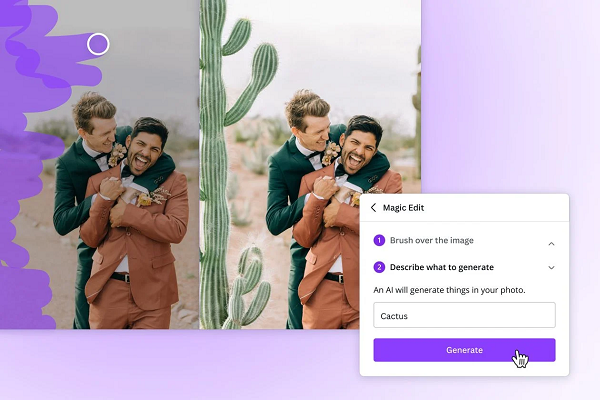 Stable Diffusion powers Canva’s text-to-image tool, which came out in November. Canva claims its AI has since turned text into images more than 60 million times. The new update enhances the image quality and cuts the time to produce it by two-thirds, including in more than 10 new image styles. For those who have some ability to sketch, there’s a new feature called Canva Draw that can fix up shapes drawn by users to produce maps and flowcharts. The tool can adjust circles and other shapes to be more precise or redraw annotations on a map to be more legible.
Stable Diffusion powers Canva’s text-to-image tool, which came out in November. Canva claims its AI has since turned text into images more than 60 million times. The new update enhances the image quality and cuts the time to produce it by two-thirds, including in more than 10 new image styles. For those who have some ability to sketch, there’s a new feature called Canva Draw that can fix up shapes drawn by users to produce maps and flowcharts. The tool can adjust circles and other shapes to be more precise or redraw annotations on a map to be more legible.
All of those images can be manipulated by generative AI thanks to Canva’s Magic Edit and Magic Eraser tools. Magic Edit uses text instructions to adjust a photo. As the example on the right shows, highlighting an area of a photo and describing what should be there is all it takes. Magic Eraser does the same thing in reverse, taking out specific details or objects to better suit the image. The AI can edit any aspect of a photo, adjusting exposure, color, and orientation.
“Ten years ago, we launched Canva driven by a vision to empower everyone to design anything, no matter their skills or experience,” Canva CEO Melanie Perkins said. “Today, we’re thrilled to advance that vision by introducing a whole new range of features, focused on empowering brands to scale their creative outputs. As technology continues to advance, we are reimagining the design process by making it even easier to take what is in your head, get it onto a page, and out into the world, faster than ever before.”
Follow @voicebotaiFollow @erichschwartz
Adobe Launches Firefly Generative AI Models for Synthetic Images and Font Design
Nvidia Launches Enterprise Generative AI Cloud Services for Synthetic Media Engines