Android Updates AI to ‘Emojify’ Text Messages and Customize Sound Alerts
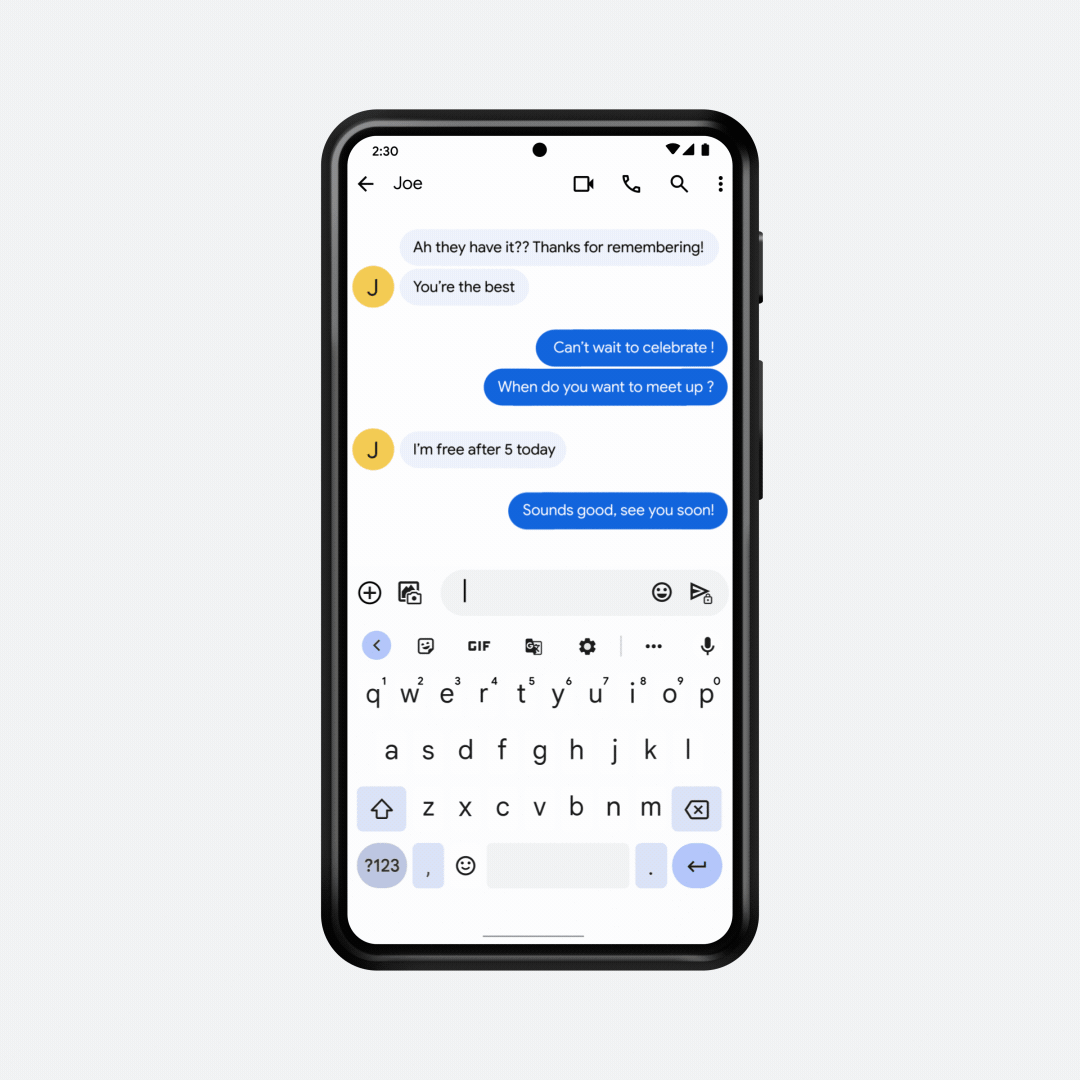
Google is applying natural language understanding AI to add emojis to text messages on Android with the new ‘Emojify’ feature. The Gboard tool in preview offers suggestions for emojis and where to place them by tapping the magic wand in the corner of the message.
Emojify AI
The Emojify feature acts like a kind of translator or writing assistant. When Gboard is set to English, users can write out a sentence, and the AI will attempt to match relevant emojis to the words, placing them where they might work best. Multiple taps will bring up different variations. It’s not much of a time-saver, but it lets users add multiple emojis at once rather than sorting through the list to find each one. The feature is rolling out to users over the next few weeks after several months of testing.
“It’s sometimes easier to express yourself with emoji than with text, so we’re adding features to help you say exactly what you mean,” Google explained in a blog post. “Just type your sentence, hit the ✨Emojify✨ button to select your preferred layout and press send to add the right 🔥 emoji 🎩 magic 🌈 to share with your friends.”
Custom Sound Notifications
Google also added new options to the Sound Notifications accessibility feature for informing those who may be unable to hear alarms or other indications of problems. The feature sets an Android device to list for “critical sounds” like appliances beeping, people knocking on the door, dogs barking, or children crying, then uses lights, vibrations, or sounds on the device to let the user know about it. Those using the feature can now customize the sounds they get, even matching the sound causing the alert. Any recorded sound can be matched to the feature, so a recording of a microwave beeping might let them know that the microwave is beeping, for instance.
Follow @voicebotai Follow @erichschwartz
New Android Accessibility Feature Alerts You to the Sounds You Don’t Hear
Android Upgrades Gboard Grammar Check and Extends Live Transcribe Offline
Google Pixel 6 Upgrades Google Assistant With Voice Typing and Quick Phrase Commands









