Google Revamps Android Auto Interface and Enhances Google Assistant Suggestions
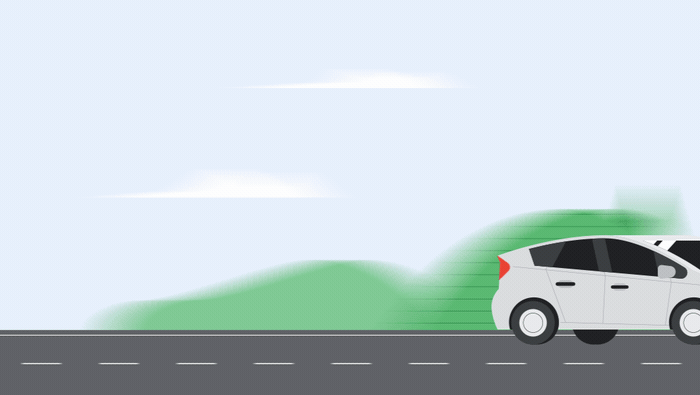 Google has unveiled a complete reworking of the user interface for Android Auto, which operates in more than 150 million cars. The update is aimed at simplifying the hands-free controls for drivers and accommodating what are often much larger screens in newer cars. The updated look includes making the split-screen view standard, with navigation, entertainment, and communications information visible all at once, as well as improving Google Assistant’s suggestions for actions and activities based on context.
Google has unveiled a complete reworking of the user interface for Android Auto, which operates in more than 150 million cars. The update is aimed at simplifying the hands-free controls for drivers and accommodating what are often much larger screens in newer cars. The updated look includes making the split-screen view standard, with navigation, entertainment, and communications information visible all at once, as well as improving Google Assistant’s suggestions for actions and activities based on context.
Big-Screen Context
The split-screen with all of the most commonly checked information available means drivers won’t need to tap through menus to change their music or see the map at the same time, and they or a passenger can pause or change any of the services more quickly. There’s no longer any need for a home screen. In addition, the design update is adaptable to different screen sizes so that it will work regardless of the kind of infotainment device in the vehicle.
The new version of Android Auto upgrades Google Assistant as well. The voice assistant will incorporate context to make suggestions to drivers. For instance, an incoming message might prompt the AI to suggest a response, while setting the navigation to home might lead Google Assistant to offer to share the estimated arrival time with a spouse or even an idea for music to listen to along the way. The Android Auto makeover follows the more subtle addition of smart replies and voice-enabled music searches at the end of last year. The new interface also pairs with Google’s updated look for Android Driving Mode, released last summer, albeit on a larger scale.
“Our work in cars has always been guided by our goal to help make your driving experience easier and safer,” Android Auto senior product manager Rod Lopez explained in a blog post. “In addition to using your voice, you can now quickly message and call favorite contacts with just one tap, and reply to messages by simply selecting a suggested response on the screen – helping you communicate effectively, while allowing you to keep your eyes on the road.”
Follow @voicebotaiFollow @erichschwartz
New SmartRadio Service Lets Sports Fans Gamble by Voice While Driving
Android Driving Mode Adds Google Assistant Smart Replies and Voice Music Searches









