Android Officially Rolls Out Google Assistant Shortcuts, Improves Voice Access
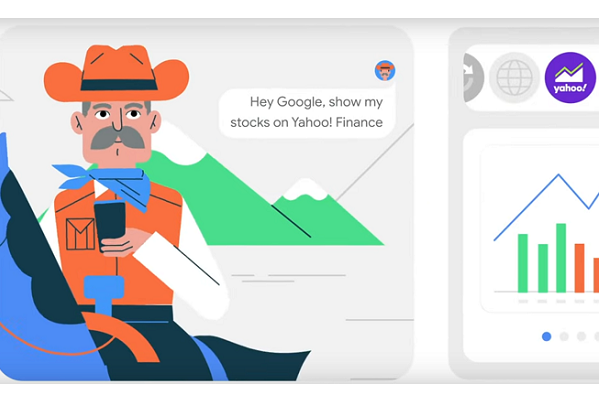 Google has released a slew of updates to Android, including several around its voice AI capabilities. The Voice Access service for those with limited mobility has improved how well it understands complex characters and has begun testing a way to follow the user’s eye line. Meanwhile, Google Assistant has added several new shortcuts and enabled search for actions within third-party apps.
Google has released a slew of updates to Android, including several around its voice AI capabilities. The Voice Access service for those with limited mobility has improved how well it understands complex characters and has begun testing a way to follow the user’s eye line. Meanwhile, Google Assistant has added several new shortcuts and enabled search for actions within third-party apps.
Shortcutting Android
Google Assistant’s shortcuts enable users to open and activate an app’s functions with a single command. They appeared last year, but Google may have just been testing them as no announcement was made. Google highlighted how users could pay bills with Capital One, resume a run with Strava, or check Yahoo Finance stock numbers right from the lock screen. Other apps are expected to be available soon. More importantly, there’s a new command of “Hey Google, shortcuts” that lets users see all of the options for voice commands based on the apps installed on Android.
Accessing Voices
Voice Access has also added sophistication to its hands-free controls. Users can be more precise in what they type vocally with the new password input mode, which allows for typing by letter, including numbers and symbols. It means you can say “dollar sign” and get the $ symbol instead of having the words spelled out. Android’s gaze detection was initially introduced last year but is now officially in beta. The improved system lets users pause Voice Access whenever they aren’t looking at the screen so they can talk to others without accidentally typing on the phone.
“With gaze detection, now in beta, you can ask Voice Access to work only when you are looking at the screen — so you can naturally move between talking to friends and using your phone,” Android program manager Fiona Lee explained in a blog post. “Voice Access now has enhanced password input. When it recognizes a password field, it will let you input letters, numbers and symbols.”
The improved Voice Access builds on the upgrade from earlier this year that improved the feature’s ability to find and control unlabeled icons on the screen. The feature is part of Android’s overall accessibility effort aimed at making Android more useful to people with disabilities. For instance, Android Action Blocks combine Google Assistant commands into a single button on the home screen, while Sound Notifications alert people who can’t hear critical noises like alarms or crying babies when those events occur. There have also been recent improvements to the Lookout feature that can read food labels for Android.
Follow @voicebotaiFollow @erichschwartz
Google Upgrades Voice Access to Detect Unlabeled Android Icons
Google Assistant Adds In-App Shortcuts, Personalizes Food Preferences to Android
Google Rolls Out Action Blocks and Other New Android Accessibility Features








