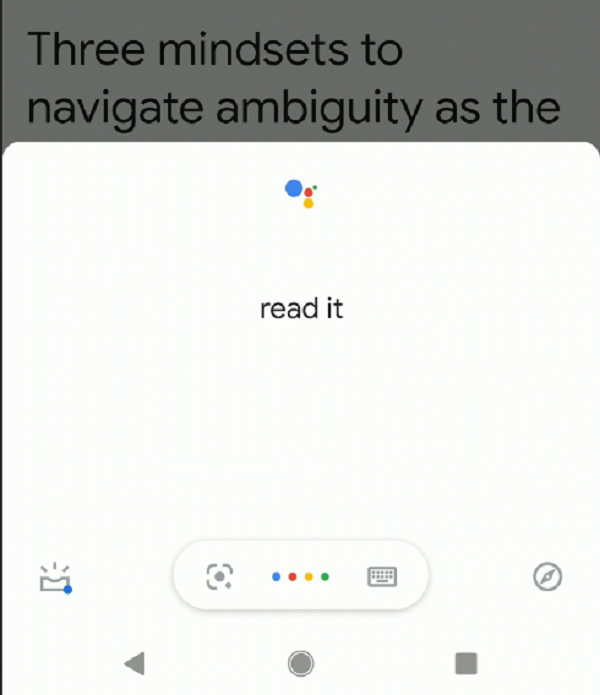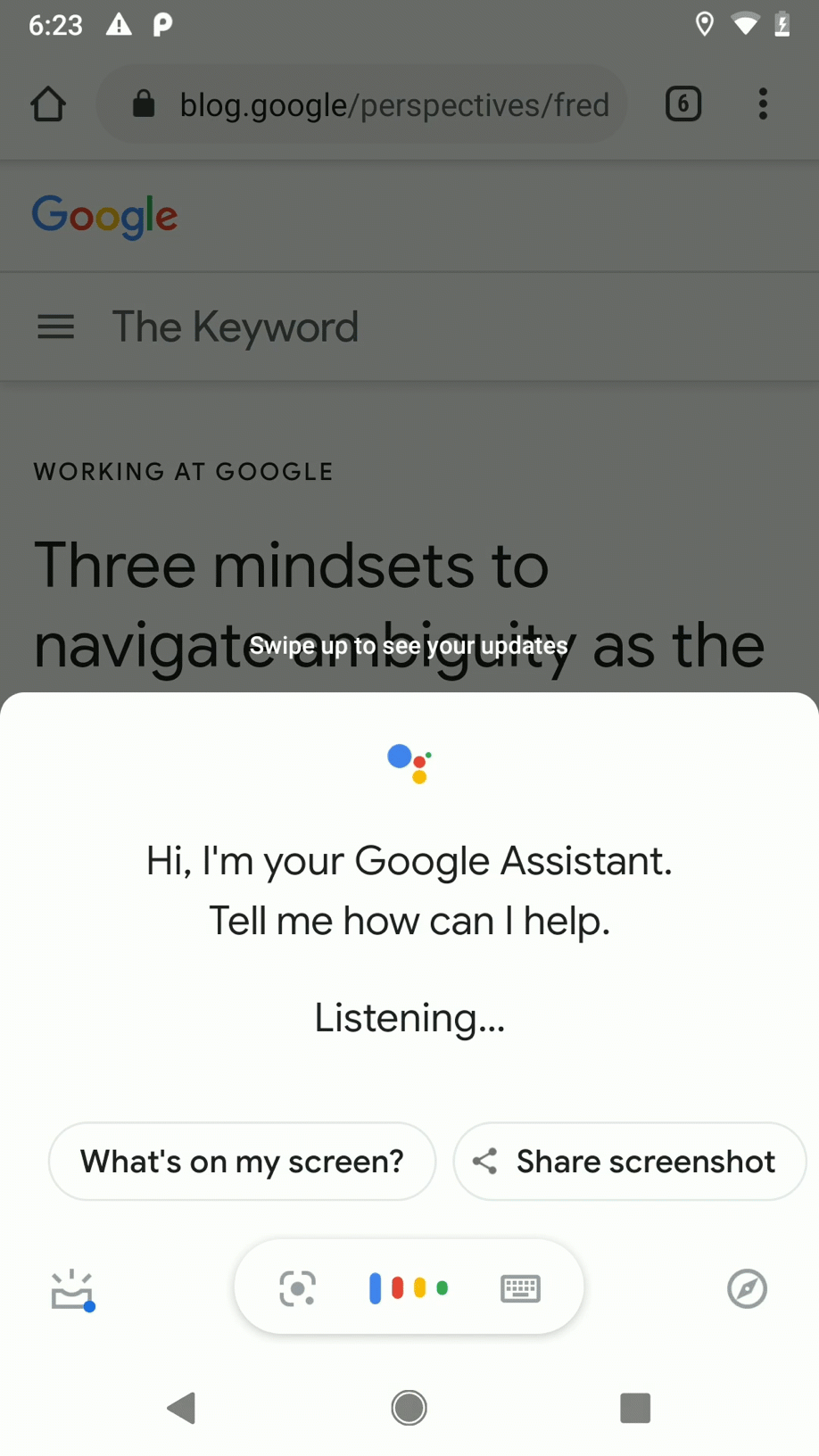Google Assistant Expands Accent Options for Website Reading Feature
Google Assistant’s Read Aloud feature can now read articles and text on a website in new accents. The Android tool has added male and female versions of British, Indian, and Australian accented English.
Accent Reading
The update to the year-old Read Aloud feature brings in new choices for accents, although not languages. To change the accent, you just need open a webpage is open on an Android device, then say “Hey Google, read it.” then tap the three dots on the top right and click on the Read Aloud Voice to pull up a menu of choices for accent and voice sound. The ability to translate the text between 42 different languages is still there, but unaffected by accent choices.
The voice assistant is able to identify the main text of a website from the menu, the metadata, and other words on the page. The text will auto-scroll and the word being read will be highlighted as the text continues. The user can adjust where the reading begins and the speed it is read. The reading option is automatic for websites, although webmasters can disable it if they choose. The feature isn’t innate to Android mobile apps, but developers can incorporate it into their app with Actions on Google.
Follow @voicebotai Follow @erichschwartz
Google Launches New Voice Assistant and App to Teach Kids to Read