Android Auto Now Plays Google Assistant Voice Games With Drivers
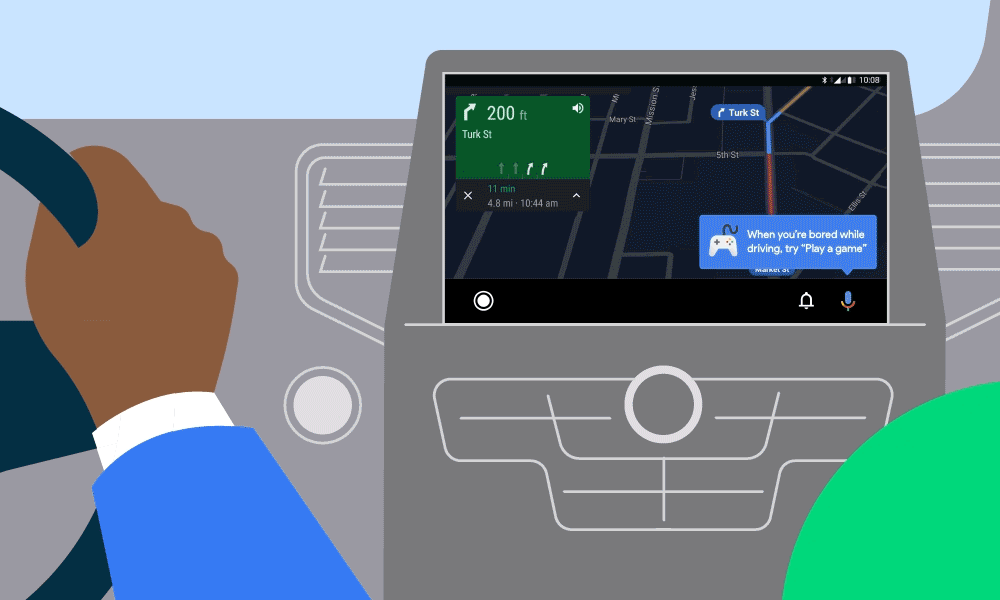 Google is bringing voice games to Android Auto, playable by request to Google Assistant. The games are part of the latest round of updates to the automotive version of the operating system, which Google has showered with new features lately.
Google is bringing voice games to Android Auto, playable by request to Google Assistant. The games are part of the latest round of updates to the automotive version of the operating system, which Google has showered with new features lately.
Travel Games
The games available to play with Android Auto are limited to those Google deems playable purely by voice so they won’t distract the driver. Question and answer-style games like Trivia Crack are cited as a good fit for playing while driving since there’s no necessary visual element to them, just audio conversation. The games otherwise seem to work much as they would on a Google Nest smart speaker or smart display, which had a major update at the end of last year. Android Auto is also getting more personalization options in the form of custom wallpapers, and a privacy screen option to limit what appears on the screen when there are others in the car.
“Android Auto’s new features help you enjoy the drive more. With custom wallpapers, you can now select from a variety of car-inspired backgrounds to personalize your car display,” Google explained in announcing the new option. “For longer drives, you and your passengers can stay entertained with voice-activated games like trivia and “Jeopardy!” Just say, “Hey Google, play a game” to get started.”
Shortcut in the Road
Google also highlighted the official launch of shortcuts for Android Auto. The custom shortcuts offer to give commands to Google Assistant but are useful if the driver wants to be quiet and can speed up giving complicated but frequently used commands. The shortcuts can call a contact or activate any Google Assistant command, much like the Android Action Blocks accessibility feature. The new games and other elements of Android Auto follow the return of Google Assitant routines after a nearly three-year absence, as well as the new Samsung SmartThings app for Android Auto. All of these build up the idea of Google Assistant as something to use all day, a strategy Google has made clear it wants to pursue as it broadens the integration of Google Assistant with Android.
Follow @voicebotai Follow @erichschwartz
Google Assistant Debuts New Smart Display Games and Interface









