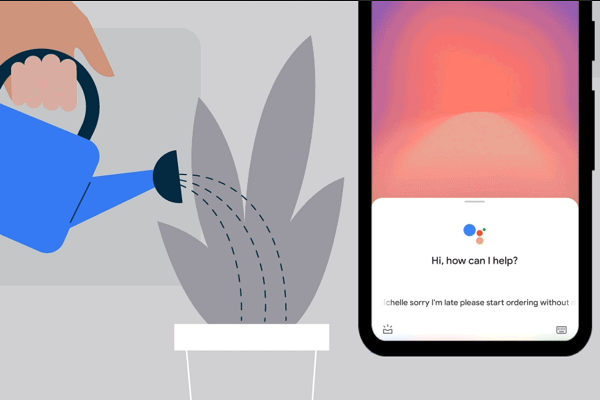Google Assistant Actions Now Work on Locked Android Phones
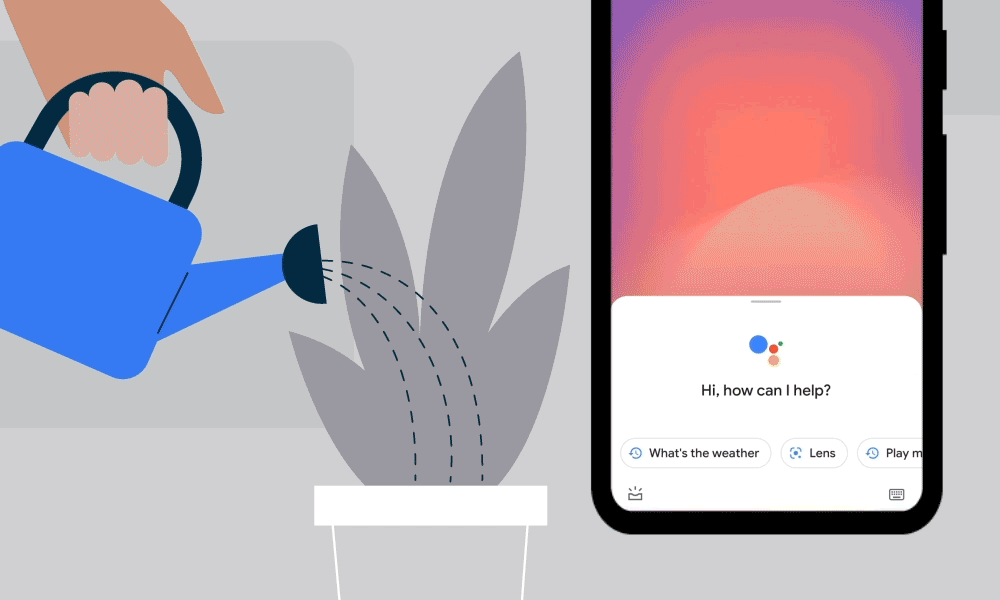 Unlocking an Android device is no longer necessary for Google Assistant to carry out commands. Google Assistant can now call or message contacts, play music, and set up timers, even if the device is locked, using large cards on the lockscreen to show the user what it is doing.
Unlocking an Android device is no longer necessary for Google Assistant to carry out commands. Google Assistant can now call or message contacts, play music, and set up timers, even if the device is locked, using large cards on the lockscreen to show the user what it is doing.
Unlocked Assistance
The lockscreen’s personal results option has to be enabled in the device’s settings to allow for the new feature, as does Voice Match, which confirms that the speaker is an authorized user. It essentially makes the locked Android device a kind of small smart display. The communication, entertainment, and other commands are the same as when the device is unlocked. Personal results on a lockscreen have previously only shown upcoming events, shopping lists, or new emails. Everything on the lockscreen will be larger, with cards that Google claims will be visible across the room, as can be seen in the brief demonstration at the top.
“Now, the latest updates to Google Assistant make it easier to get things done on your phone without needing to be right next to it,” Google explained in a blog post. “Assistant now works better even when your phone is locked or across the room with new cards that can be read with just a glance.”
Ambient Android
Google’s announcement doesn’t mention Ambient Mode at all, an odd lapse considering how similar it is to the new lockscreen options. Ambient Mode lets users activate Google Assistant on certain Android devices when locked and charging. The voice assistant can turn on music or control smart home devices, then defaulting to a personalized photo screensaver with pictures from the owner’s user account. Google Assistant proactively announces notifications in Ambient Mode too. It’s not clear if there’s any real connection or if the new, more flexible features have supplanted Ambient Mode.
Regardless of the connection to earlier features, the new abilities Google introduced mesh well with the focus on Android as a Google Assistant platform at Google Assistant Developer Day in September. Though the App Actions discussed at the event are not on the list of new lockscreen commands, but the inclusion of third-party music services like Spotify as the default music player even when the device is locked suggests it could be a possibility at some point.
Follow @voicebotai Follow @erichschwartz
Google Assistant Can Now Move Your Music Between Rooms, But Not to Phones