Test the (Unofficial) Google Assistant for Windows
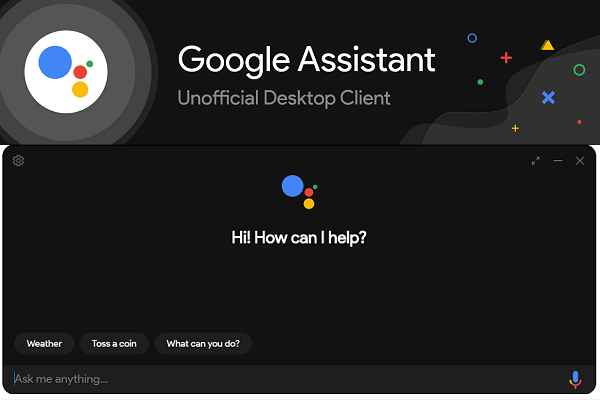 Google Assistant can be a part of your desktop experience, at least unofficially. Developer Melvin L. Abraham has posted software and a guide on GitHub for those interested in testing a limited Google Assistant experience on their desktop and willing to go through a couple of dozen steps to install it.
Google Assistant can be a part of your desktop experience, at least unofficially. Developer Melvin L. Abraham has posted software and a guide on GitHub for those interested in testing a limited Google Assistant experience on their desktop and willing to go through a couple of dozen steps to install it.
Google Windows
The desktop client requires a Google Cloud account and registering a project with Google. The setup basically leverages the official Google Assistant API in a way it hasn’t been designed for, but that is technically feasible. This loophole essentially puts a version of the Android version of Google Assistant on the computer. Once in place, there’s a microphone on the bottom of the screen that can be activated to accept voice commands, or thy can be typed into the text field next to it. Users can adjust the light and dark theme options, see their command history, and largely operate the system with Google Assistant on a screen that looks like a Google product.
Google has made the voice assistant available on Chrome OS, starting with the quick answers feature, but has so far stayed away from other operating systems. And the official Google Assistant screen looks much better than the rougher version provided by Abraham. The Windows version lacks routines and most third-party support. It also doesn’t have the voice assistant always listening, requiring clicking on the microphone to turn it on. The most significant limitation is probably that it is very fragile, in that Google could shut it down at any time.
Universal Assistance
Google has been steadily expanding the scope of Google Assistant’s services and presence of late. The voice assistant returned the ability to run routines to Android Auto recently, after removing it as a choice two years ago, and even upgraded the Voice Access feature to spot and fix unlabeled icons to make Google Assitant more useful. On mobile devices, Google Assistant is replacing the existing voice search function on the Android version of its Chrome web browser after replacing voice search on desktop Chrome browsers last year. Voice tech is in flux for Windows, however. Google Assistant in the unofficial client acts as a Cortana replacement. Microsoft shut down Cortana within the taskbar, relaunching it as an independent app. Now, Microsoft is testing voice controls and interactions with the operating system, calling it a ‘voice-launcher’ and including voice search and dictation anywhere. Any time a text field for searching appears, there’s an option to dictate the search terms for files or settings. Though the cobbled-together Google Assistant client likely won’t last very long, it’s still an interesting experiment on the idea of merging Google’s tech with the Windows layout.
Follow @voicebotai Follow @erichschwartz
Android Auto Reactivates Google Assistant Routines After 2-Year Absence
Microsoft is Testing Voice Controls for Windows 10 After Ditching Cortana








