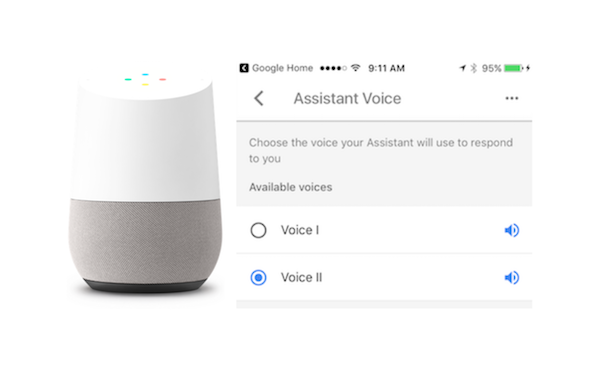Google Home Male Voice Introduced
A Google Assistant update this week added a new feature which means you can now have a male voice for Google Home and Assistant. This means you have two choices for your default Google Assistant voice, one male and one female. Here is the new Google Assistant male voice in action.
How to Change Google Home to a Male Voice
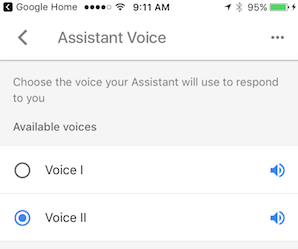 To check out the new male voice on Google Home or Google Assistant you need to find the settings area. In Google Assistant that requires you to click the tray icon in the upper right, then the “…” icon in the upper right on the next screen and then Settings>Preferences>Assistant Voice. Google Home is a bit simpler. Select the hamburger (i.e. three horizontal lines) menu icon in the upper left then select More settings>Preferences>Assistant Voice. From there you will see two options. Voice I is female sounding and Voice II is the new male sounding voice.
To check out the new male voice on Google Home or Google Assistant you need to find the settings area. In Google Assistant that requires you to click the tray icon in the upper right, then the “…” icon in the upper right on the next screen and then Settings>Preferences>Assistant Voice. Google Home is a bit simpler. Select the hamburger (i.e. three horizontal lines) menu icon in the upper left then select More settings>Preferences>Assistant Voice. From there you will see two options. Voice I is female sounding and Voice II is the new male sounding voice.
Let us know what you think on Twitter and which you prefer.
Google AI Improves 78 Percent in Two Years, 2x Smarter Than Siri According to Chinese Study