Everyone Can Now The Join Google Home Preview Program
Android Police noticed yesterday that everyone can now join the Google Home Preview Program. Well, that’s sort of true. Google appears to be rolling out general access to the Preview Program in waves. I confirmed with Google support that it should be available to everyone soon when you receive firmware update 1.26.93937. If you don’t see the option, look in device settings at the bottom of the screen to verify your “Cast firmware version.” If you have an earlier version, make sure you have updated your Google Home app.
Preview Program is Not a Beta
9to5Google points out that Google stresses this is not a beta program on its FAQ page.
The Preview Program is a user opt-in channel that updates your Chromecast or Google Home with the latest firmware version before it is made broadly available. This gives members of the program early access to features and improvements on their device. It’s an exciting way to get a sneak peek at the latest and greatest updates – and tell us what you think!
This is not “beta” software. Our intention is that Preview Program updates will be of the same quality as production version updates. You’re simply getting earlier access to new features before they’re released broadly.
Google says the program enables users to “test drive newest features” and “give early feedback.” It is not clear how the company differentiates what is in the general release and what is in “Preview” at any given time. The program isn’t limited to Google Home. It also includes Google’s Chromecast line of products.
How To Get Access
Google lays out nine steps to join the preview program. So, this isn’t exactly the equivalent of one-click ordering, but it’s pretty simple for anyone that has managed their mobile device settings in the past.
- From your phone or tablet, open the Google Home app
.
- In the upper right corner of the home screen, tap Devices
to see your available Chromecast and Google Home devices.
- Scroll to find the device card for the device you’d like to enroll in the Preview Program.
- In the top right corner of the device card, tap the device card menu
.
- Tap Settings > Preview Program. If you don’t see Preview Program, we aren’t accepting new members at this time. Please continue to check back as opportunities become available.
- Choose whether to receive email notifications by moving the slider to the right or left. Note: We recommend allowing email notifications so you’ll know when new updates are pushed to your device.
- If you opt-in to email notifications, you’ll be asked to sign into your Google account if you haven’t already.
- Review the contents of that page, and tap Join Program.
- Review the contents of the page, then tap OK, GOT IT.
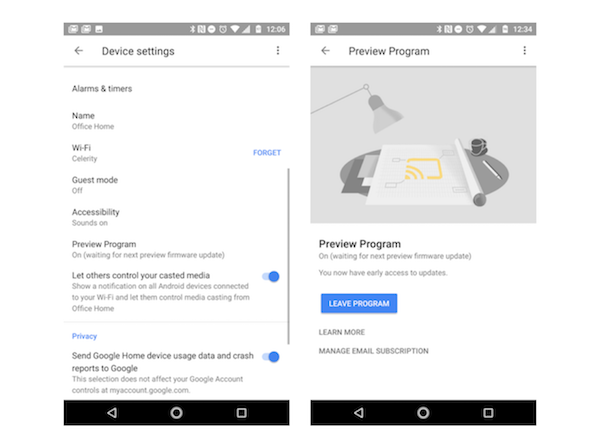
Image Credit – Android Police
I am not sure most users will really notice a difference between being in the program or not. However, you can expect features such as Google Home calling may be available first to Preview Program participants. Let us know what you think.
Google Home Voice Apps Grow to 568, Tightly Integrates Google Assistant for Discovery
Google Home Lands in Germany. Now in Three More Countries Than Amazon Echo.








