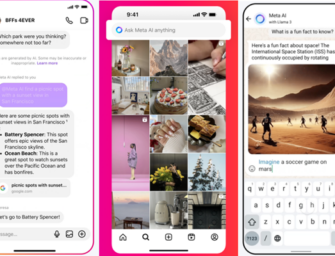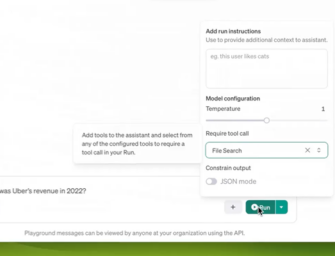Microsoft Adds Voice Commands, Transcription to Office 365
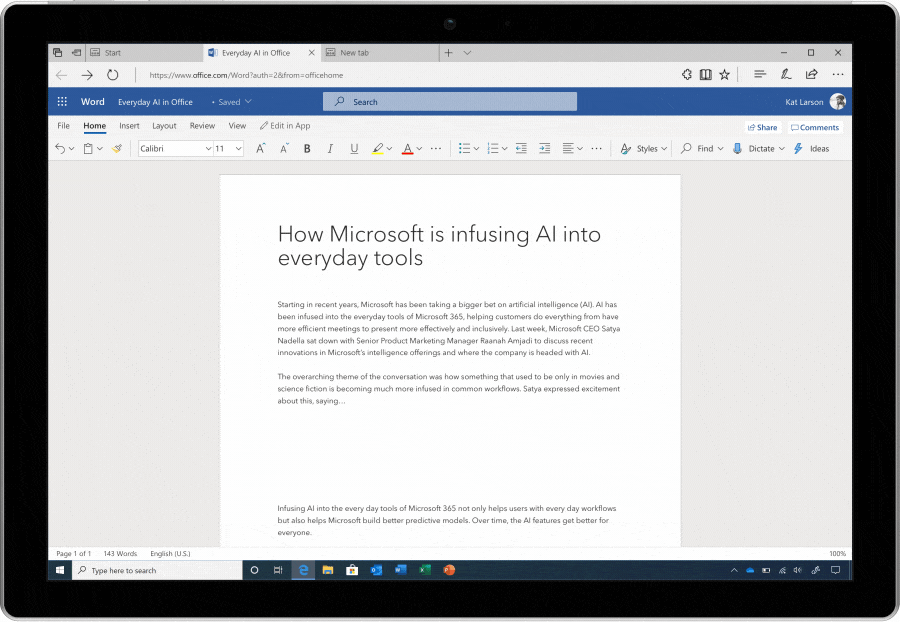 Microsoft has released its Transcribe in Word feature to the Microsoft 365 subscribers a year after first announcing the function. The transcription and voice command combination adds an extra dimension to the popular product, part of the company’s integration of voice technology into other services as the Cortana voice assistant migrates to be mainly an enterprise product
Microsoft has released its Transcribe in Word feature to the Microsoft 365 subscribers a year after first announcing the function. The transcription and voice command combination adds an extra dimension to the popular product, part of the company’s integration of voice technology into other services as the Cortana voice assistant migrates to be mainly an enterprise product
Transcribe the Word
Transcribe in Word is a pretty standard speech-to-text system, using the cloud to transcribe what people say on Office.com documents and saving the recordings. Saved audio files can be uploaded whole for transcriptions as well. The user can edit the transcriptions to mark different speakers and fix any errors. Transcribe in Word will also soon be available on mobile devices running iOS and Android operating systems. The feature comes paired with new voice commands for dictation, allowing the user to start lists, adjust fonts and include special symbols without having to use the mouse or keyboard. The feature even understands commands for stopping and starting the dictation in case you need to do something in between sessions. The voice commands were previously part of a separate Dictate add-on for Office 365 before Microsoft integrated it into the platform. Dictate is what allows the transcription to understand natural speech in 29 languages, with real-time translation in 60 tongues.
“We’ve been adding voice commands to Dictate so that you can break away from the keyboard. Whether on desktop or mobile (or transitioning between devices), you can stay in the flow and focus on your message by using dictation with voice commands to add, format, edit, and organize your text,” Microsoft explained in a blog post. “Dictation can also help with informal writing as well—sometimes a message needs some personality! You can now say things like “smiley face” or “heart emoji” to give your message that little extra touch.”
Future Speech
Speech-to-text may not be a very glamorous feature, but it is a valuable one for the kind of potential customers Microsoft is targeting with updates to Microsoft 365 and the improved Microsoft Teams. As the Cortana app vanishes and the voice assistant becomes focused on enterprise services, basic dictation capability was always a given. And it’s necessary for Microsoft to compete with potential rivals. For instance, Google is adding its voice assistant to the new Gboard keyboard interface, allowing users to dictate text into any app on their device. Google Assistant can add dictated text to any app where typing is an option, giving it more flexibility than the Microsoft feature potentially. Google also added real-time translation to the app’s voice dictation, however, putting it on a more even playing field with Microsoft’s option. Gboard is less work-focused in its functions, however, and Microsoft’s feature is for the people and companies going for the whole Office 365 platform, so people may end up using both and having to move text and audio between them.
Follow @voicebotai Follow @erichschwartz
Google Assistant Will Run the New Hands-Free Gboard Transcription
Microsoft Cortana App Will Shut Down in 2021 and Cortana Skills RIP in a Few Weeks
Microsoft Debuts New Cortana and AI Features for More Natural Business Meetings