Google Assistant Will Run the New Hands-Free Gboard Transcription
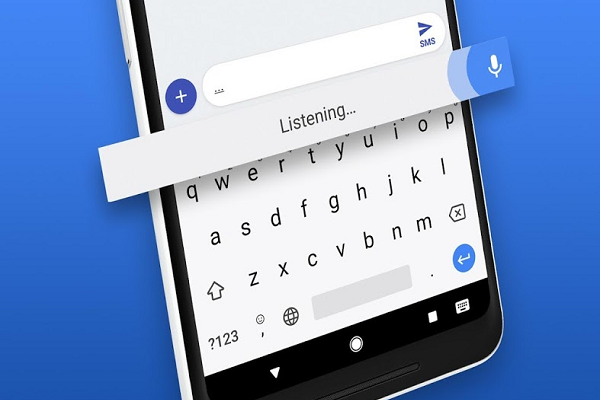 Google Assistant will run a new Gboard keyboard interface, allowing users to dictate text into any app on their device, according to an XDA report. The feature is not officially scheduled to launch, but its discovery comes just as Google is expanding other Gboard’s features, including real-time translation.
Google Assistant will run a new Gboard keyboard interface, allowing users to dictate text into any app on their device, according to an XDA report. The feature is not officially scheduled to launch, but its discovery comes just as Google is expanding other Gboard’s features, including real-time translation.
Vocal Gboard
Based on what is in the as-yet-unreleased software package, Gboard will prompt people to tap the microphone icon, layering a different face on the screen that tells users they can start dictating. The light bar at the bottom of the screen lets the user know Google Assistant is listening and taking down the text. By using Google Assistant, the dictation can add text to any app where typing is an option. The current iteration is limited to emailing and texting, although that includes voice commands for deleting and sending dictated messages. Google wants Gboard to be able to understand and transcribe what people say regardless of what apps are open, so it is relying on Google Assistant and its relatively flexible AI to handle the task. Google actually demonstrated the new hands-free control options on the Pixel smartphone at the I/O conference last year during the presentation below.
Translate Talk
While Gboard users await the hands-free option, Google has added real-time translation to the app’s voice dictation. Gboard has had a translation option built-in for a few years, but only when the text is typed. Now, when transcribing speech for an email or text message, Gboard can simultaneously translate the words into one of the dozens of languages in Google Translate. The translation option is still rolling out but will be available on every Android device soon.
The voice additions to Gboard may be arriving later than expected, but they still fit with the Google I/O theme last year of “building a more helpful Google for everyone.” And while I/O was canceled this year due to the ongoing COVID-19 health crisis, the “Hey Google” Smart Home Virtual Summit the company ran instead also made a point of highlighting ways the voice assistant will integrate more closely into more products. The point is that people can use Google Assistant and voice technology, but don’t have to replace the non-voice options of typing and swiping. Google Assistant instead lives up to its name as a helper, a tool for streamlining and speeding up a process, as opposed to replacing the other ways of completing a task.
Follow @voicebotai Follow @erichschwartz
Google Assistant Getting More Mobile App Integration and Control
Android 11 Beta Updates Voice Access Feature with ‘Visual Cortex’








