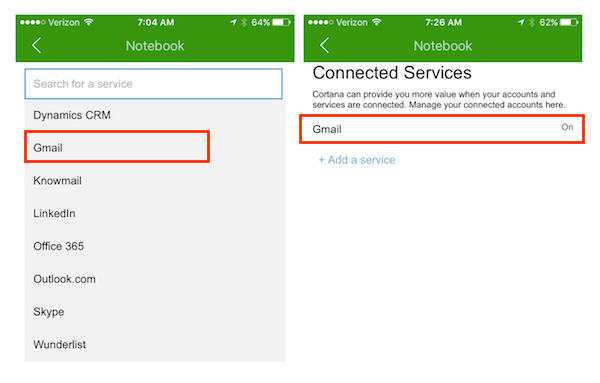Microsoft Cortana Now Supports Gmail Integration
It is easy to think about voice assistants as becoming a two-and-a-half-horse race. You have Amazon Alexa and Google Assistant competing fiercely with daily announcements. You have Apple Siri waiting in the wings with hundreds of millions of users, but limited functionality and irregular advancements. Then there is the often overlooked Microsoft Cortana. It has a smart speaker partner in Harman Kardon and over 140 million monthly active users, mostly through PCs and Xbox. However, despite Cortana’s great competence as a voice-first assistant, announcements are infrequent. I expect this to change as Microsoft places more emphasis on applying Cortana to business applications.
Adding Cortana Gmail Support
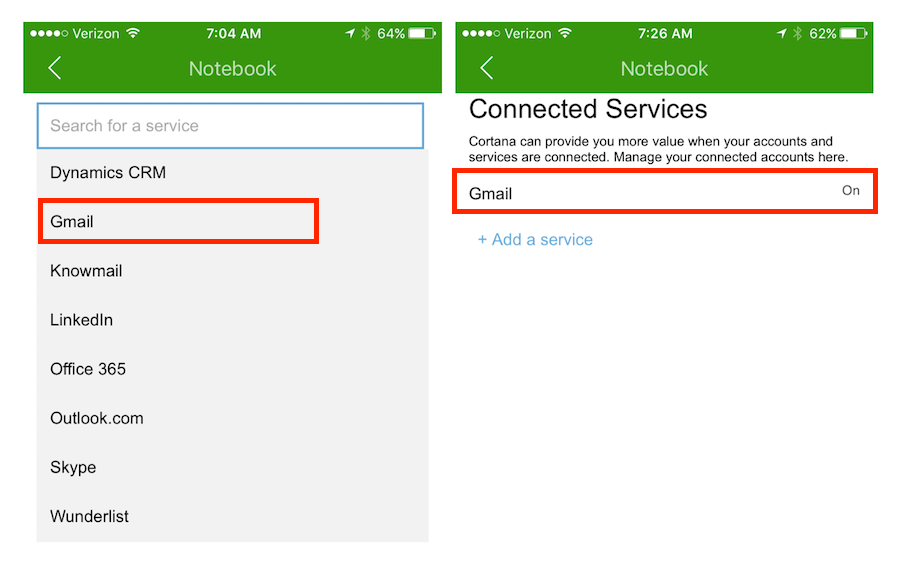
One move in that direction is support for office productivity solutions outside of Microsoft’s own product line. Cortana now supports Gmail integration. To make the connection, simply go into the Cortana menu select notebook > connected services > add a service > Gmail. Cortana will then walk you through signing into your Gmail account and accepting standard app permissions.
Gmail Usability by Cortana Needs Some Work
I went through the steps on the Cortana iOS app and was able to start and send an email using Gmail. However, this is only initiated by voice. The other steps require typing. After you pull up the email, you must then type to add recipients, subject line, email content and to send. In addition, I cannot figure out how to actually access my Gmail inbox from Cortana. [If you figure this out send me a note @bretkinsella].
Gmail integration is a good step by Microsoft to provider added user functionality. It is also positive that Microsoft is clearly indicating support for productivity apps that compete with the Office franchise. With that said, the Cortana team has some work to do to turn Gmail support into a solid user experience.
Harmon Kardon Invoke Sale is 50% Off, But is Anyone Buying Cortana?
Microsoft Hits New Conversational Speech Recognition Milestone