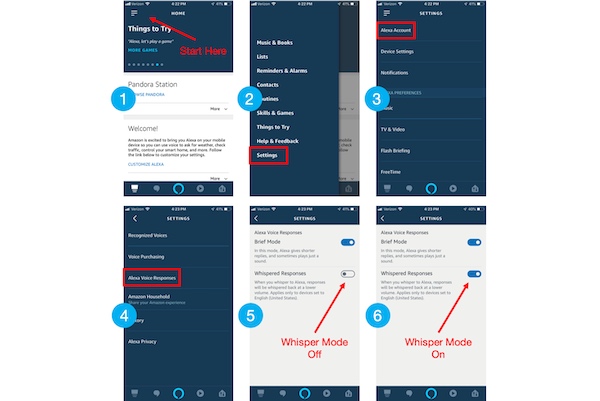Here’s How to Activate Alexa Whisper Mode and a Quick Assessment
Amazon’s app update Friday includes new controls to activate the whisper mode feature. Whisper mode is not turned on by default. To activate it, open your Alexa app and touch the menu icon in the upper left (Step 1 in the image below). Then select Settings > Alexa Account > Alexa Voice Responses (Steps 2-4). Then toggle on the “Whispered Responses” choice (Steps 5-6). This is the same location for controlling Alexa’s “brief mode” which is less verbose when answering questions from users. Update: Pat Higbie of XAPPmedia informed me that you can avoid all of this by simply saying, “Alexa, turn on whisper mode.”
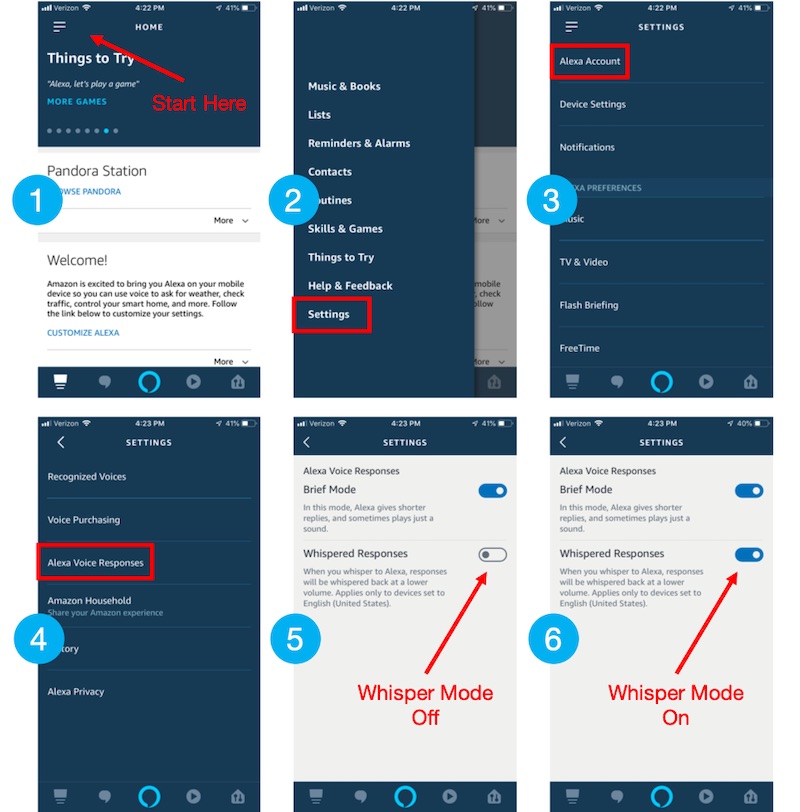
How Alexa Whisper Mode Works
After you activate whisper mode and whisper the first time, Alexa will respond with some variant of the following:
Whoa. You just whispered to me. From now on when you whisper I will whisper back.
There are a couple of things to note. The activation only appears to complete if the device owner turns on whisper mode. When testing this with a household member that is not primary on the account, activating whisper mode in the app did not make it functional even when using Alexa from that member’s account. It only activated after the primary household member (usually the person with the Amazon Prime account in their name) turned on the feature.
Also, not only does Alexa respond to you in a whisper, it automatically sets all media to a volume of 3 out of 10. This volume reset happens if you are starting a new song and the volume level was set higher in a previous interaction. Also, if you are already playing media at a volume higher than 3, then Alexa automatically resets the volume to 3 after answering the query. If the volume is below 3 when you whisper, the volume stays at that level after completing your Alexa interaction.
Whisper Mode Makes Alexa Context Aware
Alexa whisper mode has an obvious use case for families with sleeping babies. Smart home owners that wanted to turn off the light in a sleeping child’s room would immediately be subjected to a response by Alexa in whatever speaking volume was used most recently. That surely risked waking up a sleeping child. Similarly, starting a lullaby through Amazon Prime Music risked the device blaring at a loud volume and startling a child that was winding down for the day. Whisper mode addresses these explicit use cases and others where an adult may be napping or someone is on a phone call and you still need to access information through Alexa. This is another example of how Alexa is becoming more context aware. Follow-up mode was an earlier example of a context-aware Alexa feature.
Whisper Mode is Very Sensitive
What is remarkable is how well whisper mode picks up the Alexa wake word even when music is playing. Wake word activation of voice assistants is often problematic when there is background noise, particularly when that noise is emanating from the smart speaker. Whisper mode seems to have less trouble identifying the wake word and that may be due to the wider difference in frequency range between a whisper and a typical music track than a normal speaking voice.
Follow @bretkinsella Follow @voicebotai
Amazon Adds Alexa Skill Activation Metrics to Developer Dashboard