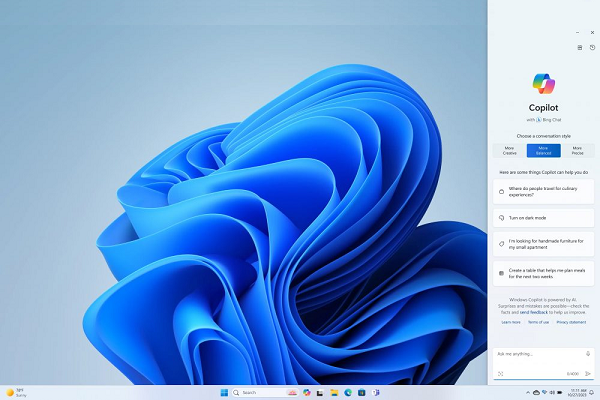Microsoft Copilot Flies Generative AI Features Across Windows 11, Edge, Office, and Every Other Microsoft App
Microsoft is giving Windows 11 users a generative AI partner with its new Copilot experience going wheels up on Sept. 26. The “everyday AI companion,” as the tech giant refers to it, will be available across the operating system and be “seamlessly available” in Microsoft 365, Outlook, Microsoft Edge browser, and even Bing, already home to the eponymous Bing AI chatbot.
Universal Copilot
Microsoft Copilot acts as a unified AI system offering personalized recommendations and task automation across services. It builds on existing generative AI foundations like GitHub Copilot for coding and Bing Chat for search and will be based in the Windows taskbar, which is where Microsoft embedded Bing’s AI chatbot back in February. Microsoft employs a version of OpenAI’s large language model (LLM) called Prometheus for all its products. The new Copilot incorporates context about users’ activities and data to offer more relevant assistance in the moment. The idea is to speed up and simplify tasks in Windows, with access in every app, as seen in the video above.
“We are entering a new era of AI, one that is fundamentally changing how we relate to and benefit from technology. With the convergence of chat interfaces and large language models you can now ask for what you want in natural language and the technology is smart enough to answer, create it or take action. At Microsoft, we think about this as having a copilot to help navigate any task,” Microsoft consumer chief marketing officer Yusuf Mehdi explained in a blog post. “Copilot will uniquely incorporate the context and intelligence of the web, your work data and what you are doing in the moment on your PC to provide better assistance – with your privacy and security at the forefront. It will be a simple and seamless experience, available in Windows 11, Microsoft 365, and in our web browser with Edge and Bing. It will work as an app or reveal itself when you need it with a right click.
Copilot is among more than 150 new features for Windows 11 arriving next week. These include generative AI capabilities for a lot of the oldest and basic Microsoft apps. The updates aim to enhance the creation and editing of visual content and text using machine learning. For example, Microsoft Paint has new AI-assisted drawing and background removal tools, with a Cocreator text-to-image tool in previews, while Photos can now automatically blur backgrounds to highlight subjects, and the Snipping Tool can extract text from images. Even the Clipchamp video editor is adding generative AI guidance for scene suggestions and ideas based on uploaded images and footage.
365 AI
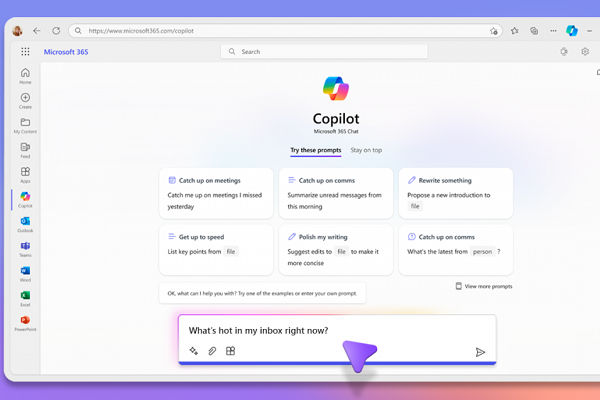
The Windows 11 news sits at the center of a larger avalanche of Copilot and other generative AI tools from Microsoft, including improvements coming to the Bing search engine and Edge browser leveraging the new DALL-E 3 text-to-image model from OpenAI. Previous chats will also be used to personalize Bing results, and the AI will ask follow-up questions when asked about products to better determine what to recommend a user purchase.
On the enterprise front, Microsoft is launching its AI-powered Microsoft 365 Chat assistant as part of Microsoft 365 Copilot, which debuted in March. The Chat tool provides personalized recommendations and automates tasks by analyzing Office documents, Outlook data, web content, and more. Microsoft said Chat goes beyond basic Q&A to offer proactive insights that save time on work. It will be available in Office, Teams, and Bing for commercial users starting in November.
With Copilot, Microsoft is working to centralize robust AI assistance across its ecosystem. That’s not inevitable, as seen with Google’s fragmented rollout of generative AI features across Search, Maps, and other products. The integration focus aims to provide users with a more cohesive, personalized AI experience tied to their work and habits.
“We believe that Microsoft is the place where powerful, useful AI experiences come together – simply, securely and responsibly – into the products you use most. Today, we showed you how we are not only increasing the usefulness of these experiences, but we are expanding them,” Mehdi said. “And with Copilot helping you get things done, helping you create and connect to people you care about or the world around you. We can’t wait to see what you can do with these experiences.”
Follow @voicebotaiFollow @erichschwartz
Microsoft 365 Copilot Infuses Generative AI Into Every Office App
Microsoft Embeds Bing Generative AI Search In New Windows 11 Taskbar
Microsoft Bing AI Chat Gets Multimodal on Windows With Voice and Image Searches