Zoom Expands and Renames Generative AI Assistant Following Privacy Furor
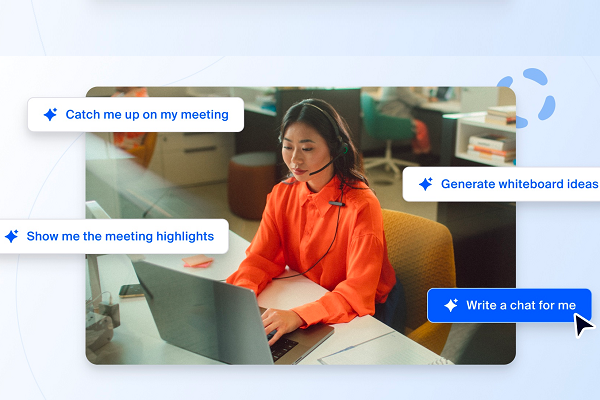 Zoom’s generative AI assistant has a new name to go with several additional features following a flurry of online protests over how the videoconferencing platform uses customer data. The Zoom AI Companion takes up the Zoom IQ mantle and large language model-powered features but with a new chatbot and other enhancements.
Zoom’s generative AI assistant has a new name to go with several additional features following a flurry of online protests over how the videoconferencing platform uses customer data. The Zoom AI Companion takes up the Zoom IQ mantle and large language model-powered features but with a new chatbot and other enhancements.
Zoom AI Companion
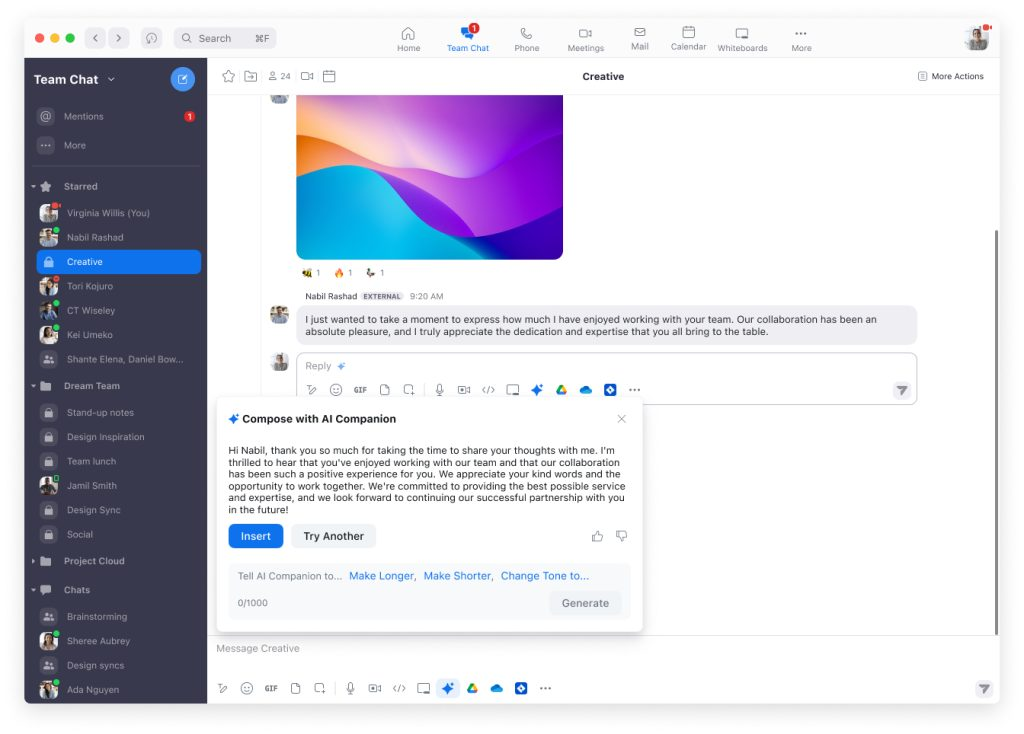 The AI Companion generative AI chatbot is scheduled to launch this spring and will be able to answer queries about meetings and projects based on previous meetings, connected documents and emails, and other connected data. The Zoom IQ meeting summarization and action item identifier is still there as well, and the AI Companion will prompt users to follow up in Zoom Chat. The AI Companion will write chat responses based on prompts, matching the requested tone and length. It will also recap meetings, even when they are still in progress, to help people joining late to catch up.
The AI Companion generative AI chatbot is scheduled to launch this spring and will be able to answer queries about meetings and projects based on previous meetings, connected documents and emails, and other connected data. The Zoom IQ meeting summarization and action item identifier is still there as well, and the AI Companion will prompt users to follow up in Zoom Chat. The AI Companion will write chat responses based on prompts, matching the requested tone and length. It will also recap meetings, even when they are still in progress, to help people joining late to catch up.
Zoom is rolling out a bunch of other features ahead of the chatbot. Team Chat thread summarization is coming in the next few weeks, and the AI will soon suggest responses in Chat and generate emails based on a user’s prompt. The AI will also spot when someone is suggesting a meeting in their message and set up a scheduling shortcut built around it. The spring will see, in addition to the AI Companion, a text-to-image generator for Zoom Whiteboard and real-time feedback from the AI on a user’s performance during meetings. The AI coach will analyze talk time, pace of speech, and listening ratio to personalize tips on improving meeting performance.
“Envision being able to interact with AI Companion through a conversational interface and ask for help on a whole range of tasks, similarly to how you would with a real assistant. You’ll be able to ask it to help prepare for your upcoming meeting, get a consolidated summary of prior Zoom meetings and relevant chat threads, and even find relevant documents and tickets from connected third-party applications with your permission,” Zoom product chief Smita Hashim wrote in a blog post. “With AI Companion empowering you in Zoom, you can save time, improve the quality of your work, stay more connected with teammates no matter where or when they work, and receive insightful coaching that will help you level up skills like delivering a great presentation.”
Privacy Zoom
Zoom made a point in its announcement stating it won’t use customer audio, video, chat, or other communications content to train its AI models. The issue of whether Zoom can use customer data for training its AI without allowing for opting out sparked a furious response from many in the tech and business community. A rapid rewrite and the new branding might make wary former users return, but Zoom is clearly keen to lay any doubt to rest.
“In line with our commitment to responsible AI, Zoom does not use any of your audio, video, chat, screen sharing, attachments, or other communications-like customer content (such as poll results, whiteboard, and reactions) to train Zoom’s or third-party artificial intelligence models,” Hashim wrote. “Administrators and account owners are able to control whether they want to turn on AI Companion capabilities or features for their organization (all capabilities will be off by default). Organizations can choose to turn on specific capabilities and leave others off. Additionally, once those capabilities are enabled by the account owner or administrator, further controls are available for meeting hosts.”
Follow @voicebotaiFollow @erichschwartz
Zoom Adjusts Policy on Generative AI Training With Customer Data Following Online Outcry
Zoom IQ Assistant Adds Generative AI Tools Fueled by Multiple LLMs
Zoom Invests in Generative AI Startup Anthropic and Plans Claude Integration








