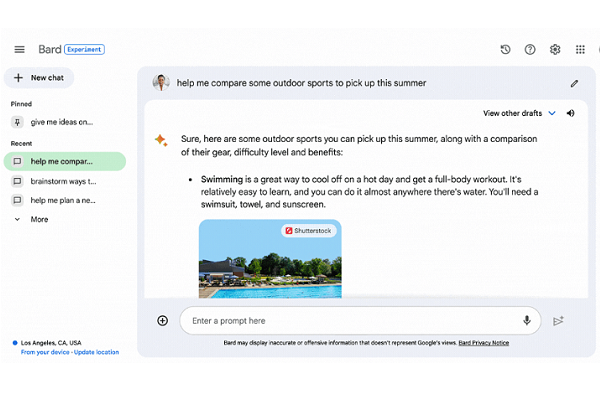Google Bard Feature Explosion: 40+ Languages, Voice Responses, Image Prompts, and More
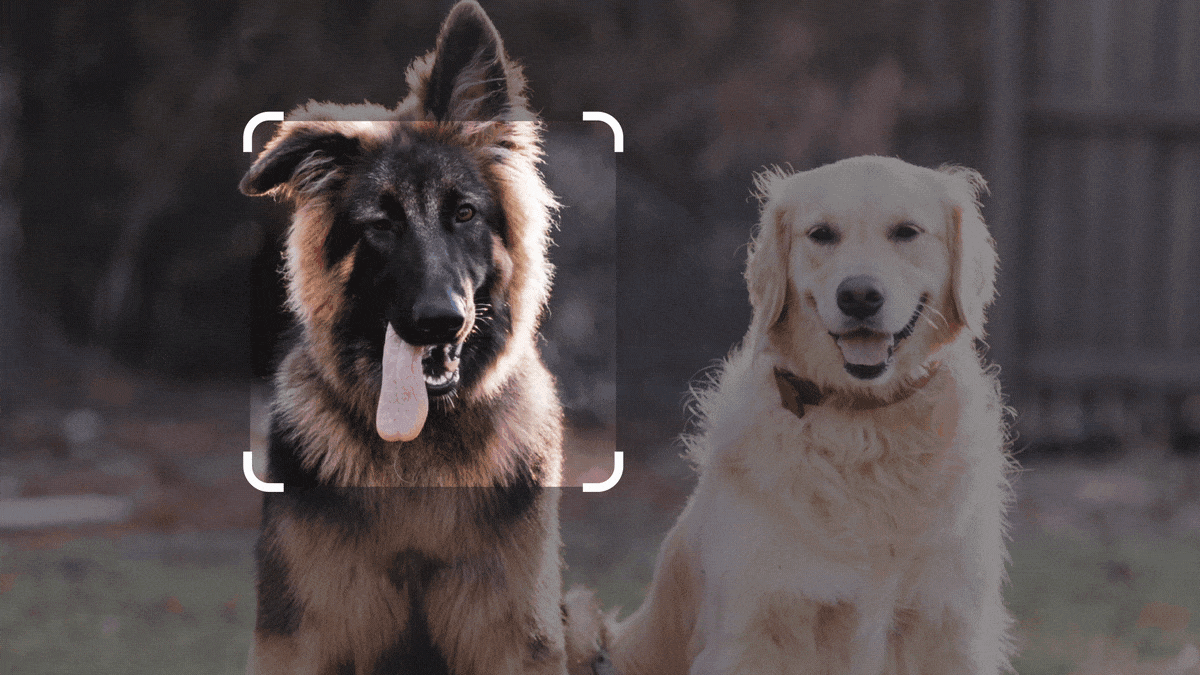
Google Bard has learned more than 40 new languages, can speak out loud, and interpret new images, among a host of new and expanded features for conversational generative AI. Google unleashed the new feature package, adding more power and flexibility to the chabot, while making it more accessible to a lot more people, especially in the European Union.
Linguistic Learning
Bard is a text-based chatbot, but Google has given its AI a voice, augmenting the responses with text-to-speech. The company hasn’t said if the new feature is related at all to how Google Assistant works, but the functionality is familiar. The voice option is available not just in English, but in the several dozen additional languages Bard has added to its library, many of which were early additions to Google Assistant, including Hindi, German, Spanish, Chinese, Arabic, and German. The linguistic expansion is essential since Bard has also expanded geographically across the EU and Brazil for the first time. The company also hastened to add that it is keeping on top of the quickly evolving AI policies to stay legally available as the EU finalizes its AI policy framework.
“As part of our bold and responsible approach to AI, we’ve proactively engaged with experts, policymakers and privacy regulators on this expansion,” Bard product lead Jack Krawczyk explained in a blog post. “And as we bring Bard to more regions and languages over time, we’ll continue to use our AI Principles as a guide, incorporate user feedback, and take steps to protect people’s privacy and data.”
Bard has also expanded the controls for users to share and return to conversations. The chatbot now allows users to rename conversations (similar to what ChatGPT rolled out a while back) as well as pin specific responses to return to later. Bard users can even share some of their conversations with Bard through shareable links. Bard’s coding has also opened up more export options, with users now able to send any Python code generated by the AI to Replit, not just Google Colab.
Image and Style

One new feature that is limited to English, at least for now, is the option to change Bard’s approach to its responses by clicking among a list of style options. Bard can adjust its initial answer or composition to any of the five styles, on the menu, including simple, long, short, professional, and casual. Users have a new style they can use to talk to Bard, too, namely images. Google first teased the plan to combine Google Lens with Bard at its I/O conference this year, but the feature is now generally available.
“Images are a big part of how we put our imaginations to work,” Krawczyk wrote. “Whether you want more information about an image or just need help coming up with a caption, you can now upload images with prompts and Bard will analyze the photo to help. This feature is now live in English, and we’ll expand to new languages soon. So the next time you have an inkling of an idea, a full-fledged concept or just need to brainstorm, give Bard a try. You’ll not only find the tools to bring that idea to life, you may also uncover an entirely new one.”
Follow @voicebotaiFollow @erichschwartz
Google Bard Cites Brands Far More Often Than ChatGPT in Search Results: Report