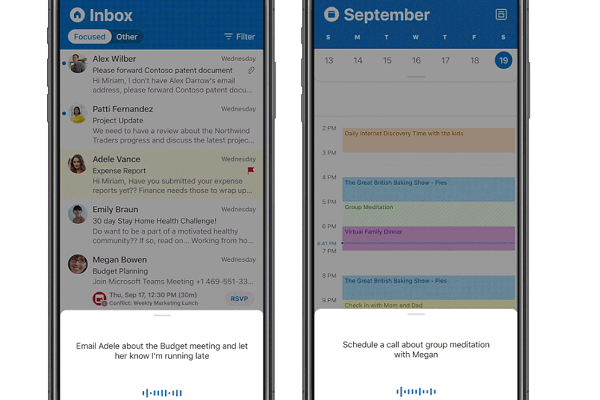Microsoft Adds Non-Cortana Voice Commands to Outlook Mobile App
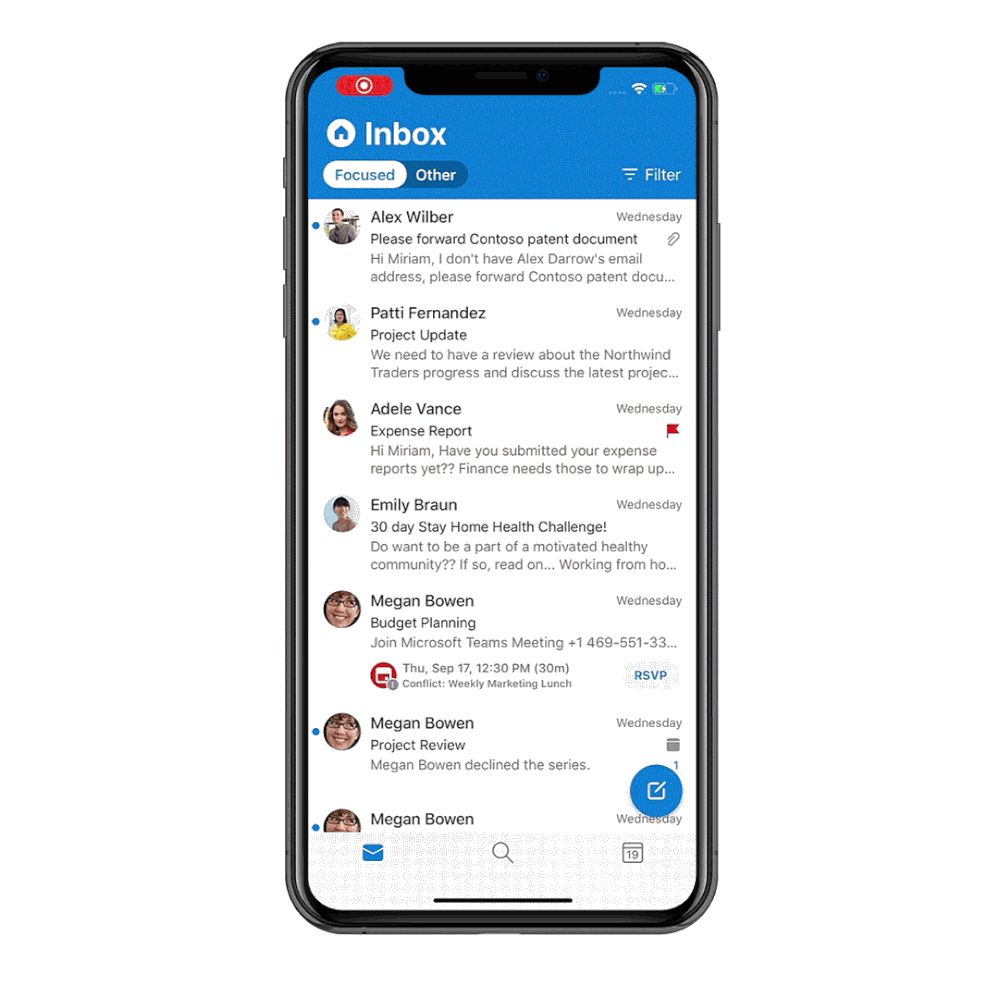 Microsoft is adding new voice controls to Outlook on iOS and Android even as it prepares to end support for the Cortana voice assistant mobile app next year. Outlook users will be able to compose emails, schedule events, and join conference calls with voice commands starting next month. The voice commands are part of a set of updates to Outlook announced at Microsoft’s virtual Ignite event, clarifying further the company’s post-Cortana voice plans.
Microsoft is adding new voice controls to Outlook on iOS and Android even as it prepares to end support for the Cortana voice assistant mobile app next year. Outlook users will be able to compose emails, schedule events, and join conference calls with voice commands starting next month. The voice commands are part of a set of updates to Outlook announced at Microsoft’s virtual Ignite event, clarifying further the company’s post-Cortana voice plans.
Vocal Outlook
The new voice commands add a speech-to-text component to the AI built into Outlook, using natural language processing to go beyond just what a user says. Activating the voice commands requires a tap on the microphone icon, but the user can then combine the command, message, and addressee into a single sentence as seen in the gif above. One command opens the new email, puts in the email address from the contact list, adds the subject line, and message all at once. The AI can even make an educated guess about who the intended recipient is when more than one person in a contact list has the same first name. Setting up a meeting works the same way. Outlook titles and schedules the meeting based on calendar availability and sending an invite to whoever the user requests. Outlook’s voice commands also work for more immediate communication. A request to call someone pulls up the option of using Microsoft Teams or their phone number. Though Cortana is never invoked, the way the AI functions feels very similar. Outlook just incorporates the functions directly.
“Using natural language and simple commands, you can quickly do more than search for events, emails and files. Rolling out in early October, you will be able to initiate a new message, schedule a new event and even connect with a friend or colleague by calling them with voice commands,” Microsoft’s Eugenie Burrage explained in a blog post announcing the voice feaetures. “Voice commands are effectively shortcuts to common functions of Outlook. Using intelligent technology, AI and voice services, we are just beginning our journey to provide you with new and helpful ways to stay organized and prepared throughout your day.”
Outlook Positive
The voice commands complement the other new features for Outlook that Microsoft has planned over the next few months, including enabling meeting RSVPs from emails and emoji reactions as quick responses to emails. To encourage people who use Outlook on their computer to use the mobile version as well, Microsoft is setting up QR codes that a smartphone can scan to sign someone into their account. On the international side of its efforts, Microsoft is bringing the Play My Emails feature for the Outlook app that has been exclusive to the U.S. to Canada, Australia, India, and the United Kingdom at some point this year. The feature reads emails out loud and allows people to label and organize them using voice commands. Unlike the new commands, Microsoft has explicitly cited Cortana as the power behind Play My Email. Cortana is also a more visible presence for the Teams platform, especially after the major update Microsoft made to the service this summer that brought voice controls to more of the platform’s functions.
Follow @voicebotai Follow @erichschwartz
Microsoft Cortana App Will Shut Down in 2021 and Cortana Skills RIP in a Few Weeks
Microsoft Debuts New Cortana and AI Features for More Natural Business Meetings
Microsoft Adds Cortana to Outlook on Android, Tightens Google and Zoom Connections