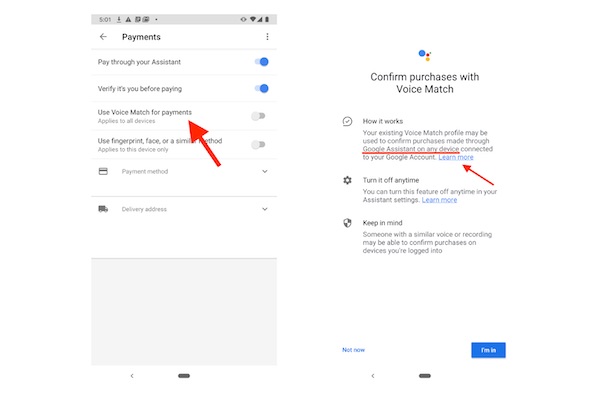Google Introduces Google Assistant Voice Match for Some Purchases, Adds Security by Maintaining Voice Model On-Device
Over the past week, Google has been rolling out a new Voice Match setting for voice-enabled purchases of some digital goods. It is available today on Android and even shows up in the Google Assistant app for iOS. Voice Match will enable you to complete purchases using Google Assistant by simply speaking. 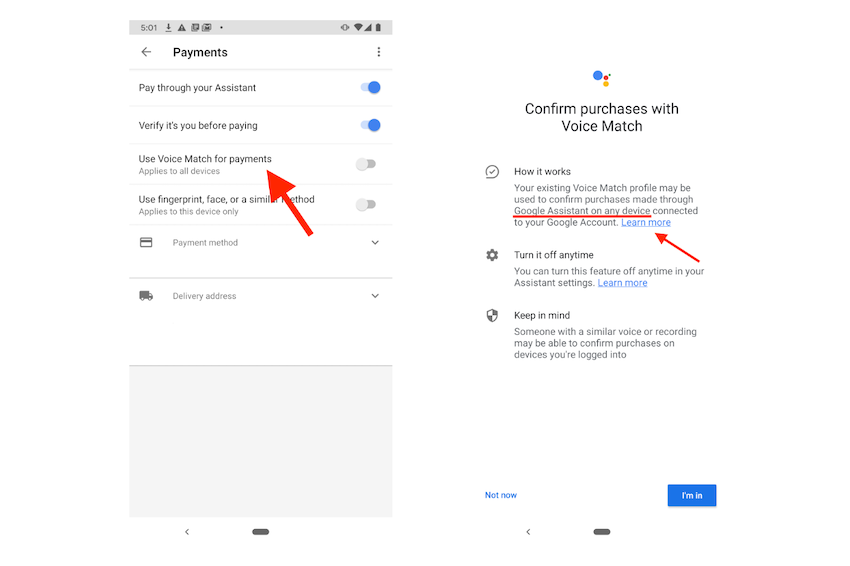
This is the latest biometric addition for completing purchases on smartphones joining fingerprint and face identification. However, there are two key differences. Fingerprint and face identification are not an option on voice-only devices such as smart speakers. And, the new Voice Match purchasing feature applies to all of your Google devices and not just the smartphone according to the settings.
Voice Match Tech Upgrades Preceded Commerce Extension
Voice Match itself is not new. It was introduced in 2017 with the launch of the Pixel 2 smartphone and as a feature for Google Home smart speakers. This enabled Google Assistant to differentiate smart speaker users and return information related to their personal calendar, email, and media services. It also closed a perceived security and privacy gap whereby any user of a smart speaker could access the device owner’s personal services. This was a welcomed change by users but it wasn’t extended to purchasing right away. That may have been because of the greater perceived risks associated with payments and Google’s assessment of the technology’s reliability at the time.
Last month, Google introduced an enhanced Voice Match setup process that it says can identify a speaker more accurately. Originally, speakers would say the “Hey Google” wake word command several times and the system would create a voice model profile for each user from those recordings. The upgraded Voice Match asks users to speak four full sentences that are also commands they could use on Google Assistant. These enable Google to create a more precise voice model that actually resides on the local devices according to support documentation.
- After you teach the Google Assistant to recognize your voice, a unique voice model is created. This voice model is created on Google’s servers and then stored only on the devices where you’ve turned on Voice Match.
- When someone speaks to your device, your device sends the voice model to Google to process the query and determine if it’s you by comparing it against the voice model. Google deletes the voice model and comparison data immediately after processing.
This is an example of where local processing offers added security for users since it is not in a cloud environment where it might be susceptible to compromise by hackers or others with access to Google’s servers. The combination of added security and accuracy likely convinced Google that the risks were now acceptable to introduce Voice Match as a biometric validation for purchase confirmation.
Extending Voice Match to Purchases with Some Limitations
Android Police confirmed with Google that Voice Match for purchases is a new feature in pilot mode and in limited availability today. It also found that it doesn’t extend to Google Shopping but only to in-app digital purchases through Google Play. The article stated:
“After you enable the setting, you probably won’t notice anything has changed, even if you try to make a purchase via the Assistant. We’re told that this early pilot is limited to in-app digital purchases through Google Play and restaurant orders for the time being. It doesn’t appear to work in our own tests for things like Google Shopping…Purchases made in this manner are also subject to limits, including a maximum (but undefined and presumably price-based) limit per transaction, and a similarly nebulous number of transactions per day.”
Voice Match for purchases likely would have been announced at Google I/O in early May if not for the event’s cancelation due to coronavirus restrictions. We are likely to see more of these upgrades in the coming months as they roll out as opposed to announced and then introduced later as has been Google’s earlier practice. In particular, the new Voice Match for purchasing is interesting because it uses on-device processing and data storage and is a product that follows Google’s on-device demonstrations from Google I/O 2019.
You can enable Voice Match for purchases on Android by going into the Google App selecting More > Settings > Google Assistant > You > Payments > Use Voice Match for payments. For iOS users, open your Google Assistant app and select your profile picture in the upper right. Then select You > Payments > Confirm with Voice Match.
Follow @bretkinsella Follow @voicebotai
Google Assistant Can Better Tell Apart Voices After Enhancing Set Up Process
Google Assistant Getting More Mobile App Integration and Control