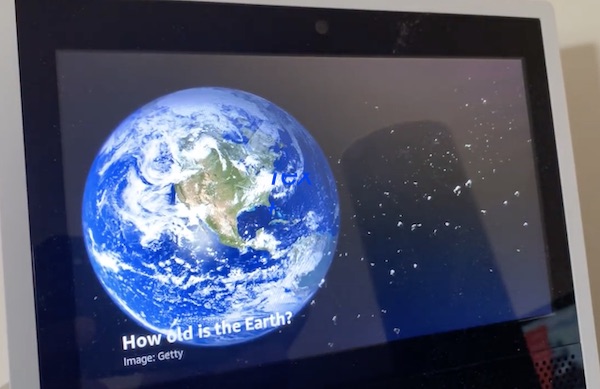You Can Now Change the Rate that Alexa Speaks to You
Humans have a natural speaking rate but can easily adjust to talking faster or slower based on the circumstances. Alexa, like many voice assistants, has historically offered only one speaking rate. That has changed. Amazon announced that users can now change the rate of Alexa’s speech to one of seven speeds.
Beginning today, customers in the U.S. can ask Alexa to speak slower or speak faster, enabling Alexa to adapt to a diverse set of customer needs.
The video above demonstrates the experience related to the different speaking rates. In addition to the default speed, there are two slower and four faster speeds the user can select by simply saying, “Alexa, speak slower,” or “Alexa, speak faster.” Sarah Caplener, head of Alexa for Everyone, commented in a blog post today:
“We heard from customers that they would like the ability to change Alexa’s speaking rate for a variety of reasons. Some of our hard of hearing and older customers shared how they love talking to Alexa and how she has become a companion but sometimes they would like her to slow down so they can better understand her responses. On the other hand, some of our customers who are blind or low vision are used to consuming audio content and want to be able to listen more quickly.”
Personalizing the User Experience
Amazon’s goal with the change is to enable users to personalize the experience. Today’s blog post offers three examples of users that have different reasons for wanting a faster or slower speaking rate. However, the speaking rate is a global setting. You cannot set it to be faster for some services such as games and slower for others like the weather. And, the change does not impact recorded audio. Wherever there is recorded audio, the speed is not changed. This includes podcasts.
Google introduced the ability to change the speed of playback for podcasts and news in October 2018. That feature largely mirrors playback option common today for podcasts and audiobooks. You can ask Google Assistant to change its speaking speed for other interactions and it will likely respond with an “okay” and then not change anything. For now, the variable speed appears to be limited to recorded audio playback for news and podcasts.
Soundhound’s Hound voice assistant is well known for speaking at a faster-than-normal rate, but it offers users to select from a sliding scale between 0x and 2x speed. The sliding scale is similar to Siri’s option to select a speed somewhere between turtle and rabbit.
Impact on User Experience Design
An interesting situation arises when you mix recorded audio with a faster speaking rate for Alexa. The game Yes Sire is primarily recorded audio with some Alexa interjections for special offers. While playing the game you can hear the recorded audio at normal speed and then when Alexa’s voice is used, it is at a different speed. This takes you from a relatively slow speaking rate to a fast one instantly. Other games such as Question of the Day that only use Alexa’s voice will play at the single speed you set. Because there is no recorded audio, there is no user experience variance to account for.
Beyond the user choice, there is a takeaway here for voice experience designers. Amazon is introducing another variable that can impact the user experience. Designers will need to consider this when implementing new solutions and building out their test plans.
Follow @bretkinsella Follow @voicebotai
Amazon is Now Highlighting Ad Products for Marketers to Promote Their Alexa Skills – EXCLUSIVE