Google Assistant Officially Arrives in Sonos One and Beam in US, but Australia, Canada, France, Germany, and UK Will Have to Wait a Little Longer

Google announced this morning that Google Assistant is now available in the Sonos One smart speaker and Sonos Beam soundbar via a software update. This follows information shared last week by Sonos in an investor letter accompanying the Q2 2019 financial reports that said Google Assistant support would arrive this week (for a more detailed discussion of the implications of adding Google Assistant to Sonos devices read this article from Friday).
Google shared information this morning that offered additional details. For example, the Google Assistant integration is available today in the U.S. “and then will expand support to the UK, Germany, Canada, Australia, France, The Netherlands and more over the coming months.” So, the initial rollout is not global.
The Sonos implementation essentially turns the devices into Google Assistant-enabled smart speakers. It includes music playback control features similar to what you would find in Google Home devices such as:
- “Hey Google, play [ARTIST].”
- “Hey Google, play [ARTIST] in the [ROOM].”
- “Hey Google, volume 3.”
- “Hey Google, play the next song.”
- “Hey Google, who is this artist?”
In addition, Sonos One and Beam owners can use their Sonos speakers to ask questions, control smart home devices, and generally perform other tasks common to Google Home devices. With that said, Google sometimes implements new features on its own devices first such as bilingual capabilities and continued conversation. These typically are then extended to third-party devices at a later date.
Welcoming Google Assistant Means Abandoning Alexa, Sort of
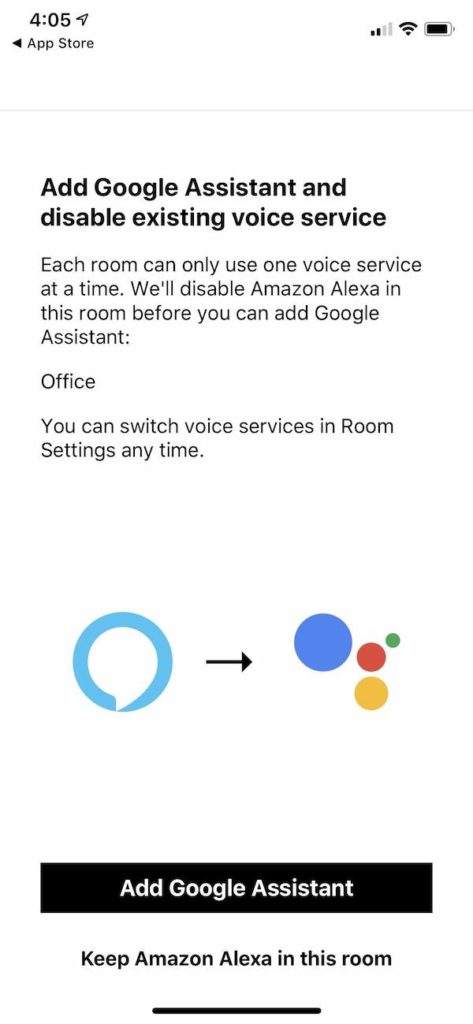 The announcement also indicates how users can configure their Sonos One and Beam devices to access Google Assistant. Users need to go into Sonos app under Settings > Voice services and select Google Assistant. The app then guides the user through the Google Assistant set-up process and presumably account linking. However, by doing this, users will actually deactivate their Alexa voice service on those devices. Despite its stated plans to the contrary, device owners will only be able to use one voice assistant at a time per device. To switch between Alexa and Google Assistant requires a change to the settings and repeat of the set-up process as was first reported in Voice Insider Issue #25.
The announcement also indicates how users can configure their Sonos One and Beam devices to access Google Assistant. Users need to go into Sonos app under Settings > Voice services and select Google Assistant. The app then guides the user through the Google Assistant set-up process and presumably account linking. However, by doing this, users will actually deactivate their Alexa voice service on those devices. Despite its stated plans to the contrary, device owners will only be able to use one voice assistant at a time per device. To switch between Alexa and Google Assistant requires a change to the settings and repeat of the set-up process as was first reported in Voice Insider Issue #25.
However, if you have multiple devices you can set Alexa as the default on some and Google Assistant on the others. So, in theory, you can support both die-hard Alexa and Google Assistant fans simultaneously in the home, provided you double up on your devices. Many Sonos customers do have multiple devices so this might be a real option for some households. And, The Verge is reporting that the Assistants will have awareness of what is playing on all devices regardless of whether that Assistant is on the device you are using. For example:
“You can choose either Alexa or Google Assistant for each individual Sonos One or Beam in your system. If you start playing music with Alexa on one speaker, Google Assistant on the other will be aware of what’s playing and able to tell you song information or respond to requests to skip tracks or play something else instead.”
Sonos support also responded with this suggestion for people that want to use multiple voice assistants in the same household.
Hi Bret. Only a single voice service can run on a Sonos player at this time. However, you can use multiple voice assistants on different speakers in the same system. For example, Alexa could be active in the bedroom, while Google Assistant controls the Living Room.
— Sonos Support Team (@SonosSupport) May 14, 2019
The documentation for the Sonos One device has not yet been updated, but there is a detailed support page about activating Google Assistant. The steps point out that you need to add Google Assistant access to each device individually and accept location-based services from Google. You will need Google Assistant on your smartphone along with the Sonos mobile app to complete the set-up process.
Follow @bretkinsella Follow @voicebotai








