Google Introduces How-to Google Assistant Action Template for YouTube Videos
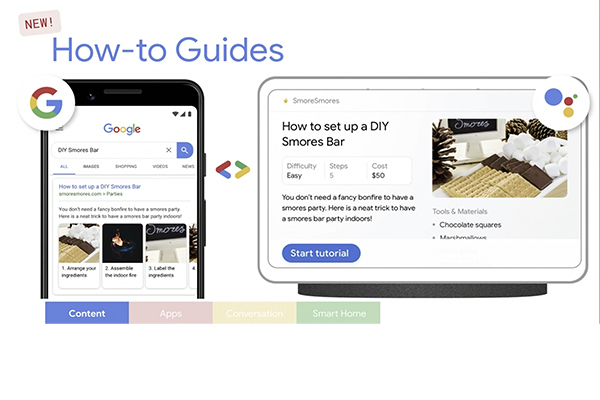
This week at the company’s annual I/O conference, Google introduced new products and software updates, including new tools for developing Actions for its Google Assistant. One of these new tools also includes another Google product, YouTube. The company introduced what is calling a “How-to Video Action Template.” The template will allow anyone with a verified YouTube channel to easily create a how-to Action for the Google Assistant by simply using a Google Sheet. Yes, they are making it that easy.
Fill Out a Google Sheet and Grow Your Audience
Documentation on the new tool is now available on the Google Developer site and only requires 14 steps. YouTube content creators simply have to join a Google Group and select the how-to template option in the Actions console. After creating a project and verifying their YouTube account, all they need to do is fill out the provided Google Sheet with each how-to step’s number, title, timestamp and provide text detail for each step. They can also create a new title for their how-to videos, as well as give alternate titles to maximize search results. Then they test the Action and submit it. No coding required.
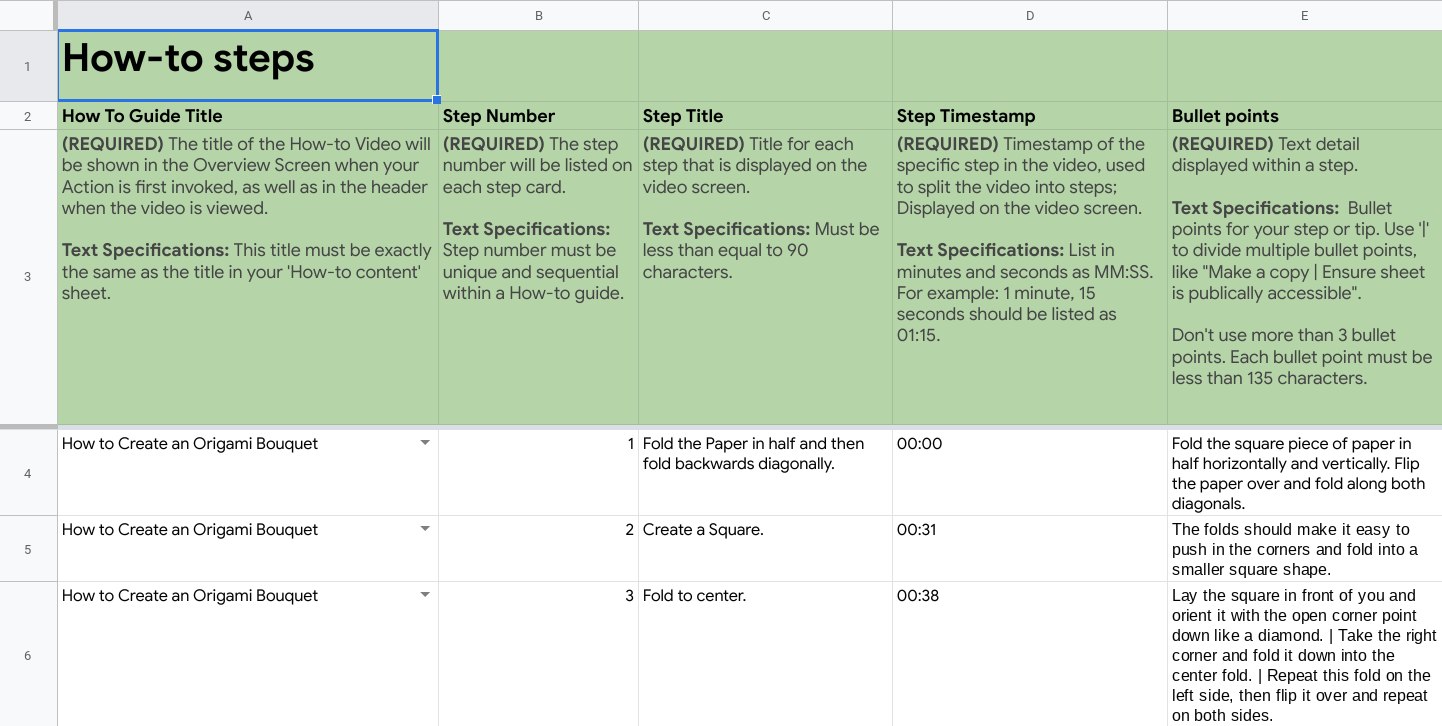
Making it Easy for Google Assistant to Learn How-To Content
Giving YouTube content creators the ability to easily create a how-to Action for Google Assistant is a solid way to ensure that not only will YouTube content be more readily accessible in the home and on the go, but is also an easy way for Google to make the Google Assistant smarter with content that has already been created. And how-to videos are one of the most popular types of content on the YouTube platform, especially among young users. One statistic found that 70% of millennial YouTube users watched a video to learn how to something last year. Given that the aim of Google Assistant is to make consumer’s lives easier, providing it with the knowledge of millions of How-to videos will only make it even more helpful.
Learn at Home or On the Go
Another implication of creating a how-to Action template is that it will give consumers the ability to access YouTube content wherever they are, even if they do not have the YouTube app or website open. Google Assistant is on over a billion devices, ranging from smart speakers to millions of Android phones. This means someone can learn how to change a flat tire easily on the side of the road or get step-by-step cooking instructions on their smart display at home. However, the biggest impact of this new tool could be on devices used in the home as 70% of YouTube views already occur on mobile. By making it easier for those with smart devices in their home to access hands-free, how-to content, Google can only increase the user engagement of home devices powered by the Google Assistant, which is exactly where the company wants to increase its market share.
Google Assistant Getting More Mobile App Integration and Control








