It’s Happening Again. Samsung Bixby Avoidance Syndrome Reemerges.
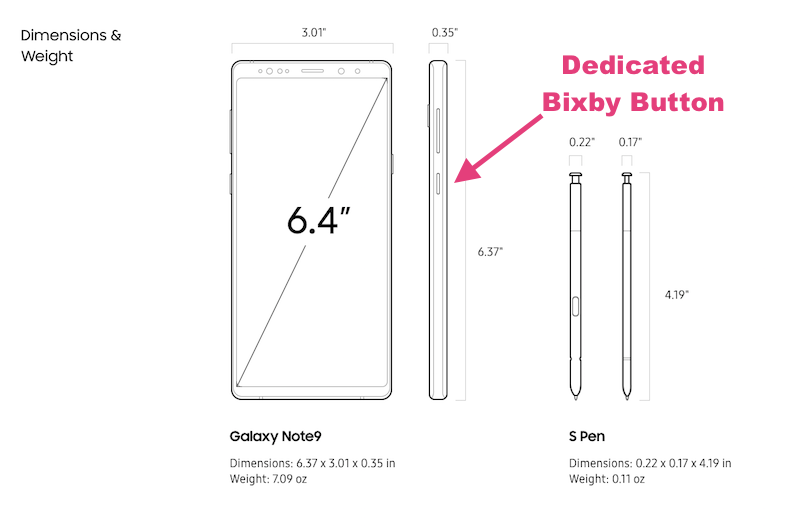
Samsung Galaxy Note 9 arrived at retail last week and it includes an updated, context-aware Bixby voice assistant. Similar to the Galaxy S8 and Note 8, the Note 9 also includes a dedicated Bixby button on the side of the device. This is designed to make it simple for users to access Bixby anytime without having to say the, “Hey Bixby,” wakeup phrase. The Bixby button created a minor controversy in 2017 (examples here and here) when users complained about Bixby and not being able to disable the button or remap it to activate Google Assistant which is also available on Samsung phones. This week the complaints started anew.
Have any of you guys out there with a #GalaxyNote9 figured out how to turn off the Bixby button? Sorry Samsung, I just won’t use it.
— Erica Griffin (@iAm_erica) August 20, 2018
How do you turn off the Bixby button?#GalaxyNote9
— Wyl Kendrick (@Synimon) August 26, 2018
An article from Sam Mobile had this to say:
“Want to learn how to completely disable Bixby on the Galaxy Note 9? You’re out of luck because it’s not possible. We have guides on how to disable the assistant completely on previous devices like the Galaxy S9 but Samsung has made a subtle change to ensure that Galaxy Note 9 owners keep stumbling on Bixby, whether they like it or not…This is likely going to irk many Galaxy Note 9 users because they have essentially been forced to live with Bixby. The placement of the buttons might see them accidentally pressing it often unintentionally. We also feel that the buttons are more sensitive so it will be difficult to avoid Bixby.
“Granted, Bixby has its strengths, but many users just don’t feel the need to use it. If they are already relying heavily on the Google Assistant then one can understand why they don’t want to put up with a second virtual assistant.”
New App Remaps the Bixby Button
The Galaxy S8 and Galaxy Note 8 offered a toggle button which disabled the Bixby Button. However, this is not present in Galaxy Note 9. You can disable Bixby from activation by voice and from the swipe action, but the button will still bring up the voice assistant. To the rescue comes bxActions, a free app in Google Play. 9to5 Google reports that after giving bxActions the necessary permissions you can remap the button to launch Google Assistant or several other features using the free version of the app. If you pay $2.99 for the upgraded version, you can remap to more features and have a second action for a long press of the button.
Keep in mind that Samsung figured out how to disable many of the apps that came out with similar functionality shortly after the Galaxy S8 launched. bxActions was one of the few that continued to work but it doesn’t mean that a software update won’t cripple it and bring Bixby back. It is hard to say whether this back-and-forth is sad or amusing.
Bixby Has a PR Problem

What all of this shows is that Bixby has a reputation problem. Surely there are many consumers that like Bixby although I couldn’t find any during a quick scan through social media. Today’s issues originated from a combination of poor performance upon launch especially compared to the more mature Google Assistant and the physical button that appeared to be designed to force users to adopt it. Bixby may not be quite as robust as Google Assistant in terms of voice interaction but it does have visual and AR capabilities that Google Assistant does not.
Samsung is clearly committed to Bixby. It is prominent in the company’s flagship phones and the core UI for the forthcoming Galaxy Home smart speaker. As Bixby improves and becomes more similar to Google Assistant in capabilities, much of this commotion will fade. We may even see a time when users proactively say they believe Bixby is better than Google Assistant. Until then, Samsung will simply need to absorb the criticism and focus on adding features. Bixby shows some promise, but its reputation has taken a hit due to a fumbled launch.
Many consumers still harbor negative sentiment toward Apple’s Siri seven years after its launch when the hype didn’t quite match reality. This is true despite substantial improvements and nearly 400 million monthly active users of the voice assistant. As Alexa and Google Assistant passed Siri’s capabilities in many areas, the negative reputation overhang made it easier for critics to sully the voice assistant further. This is what Samsung needs to avoid. The first step is to deliver a first class Bixby experience. Do that and no one will want to remap the Bixby button. Until then, let users customize the button’s function and challenge the Bixby product team to make it a coveted feature.
Follow @bretkinsella Follow @voicebotai
Samsung Galaxy Home Smart Speaker to Take on Apple HomePod and Google Home Max, But When?








