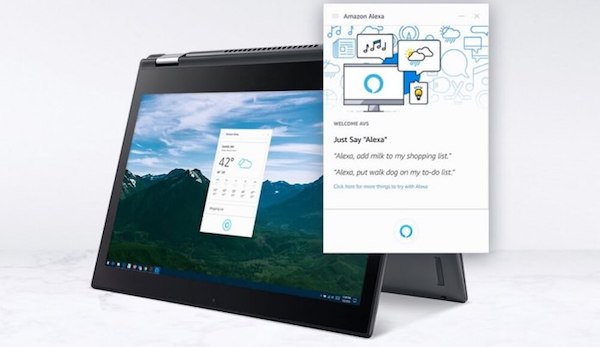More Alexa Windows 10 App Details Revealed. Why Its Important for Amazon.
Many people saw the Microsoft Cortana and Amazon Alexa integration announcement in August 2017 as big news but considered the Alexa app for Microsoft Windows 10 demonstrated at CES 2018 as nothing more than noise. I suspect the more recent Windows 10 announcement could be the bigger deal.
Why? First, there is no Cortana and Alexa integration to date. It was supposed to come before the end of 2017, but that deadline seems to have passed with little fanfare. I don’t doubt this will happen at some point, but it isn’t available yet. Second, the user interface between the two is likely to be awkward, “Alexa, ask Cortana to….” This may be a fast way for Amazon to get access to Microsoft’s productivity software status, but the more important goal is Alexa everywhere, not Alexa for everything.
Alexa for PCs isn’t Yet About Work Tasks
Amazon’s strategy can be seen clearly on a new webpage called “Meet Alexa for Your PC.” The use cases in the short animated video and on the page speak to smart home, calendar, music and other tasks users employ on their smart speakers today. The only difference is the microphone and speaker are on the PC and not the smart speaker. It’s not necessarily about Alexa for work tasks although those will surely come eventually from both Amazon directly and third-party developers.
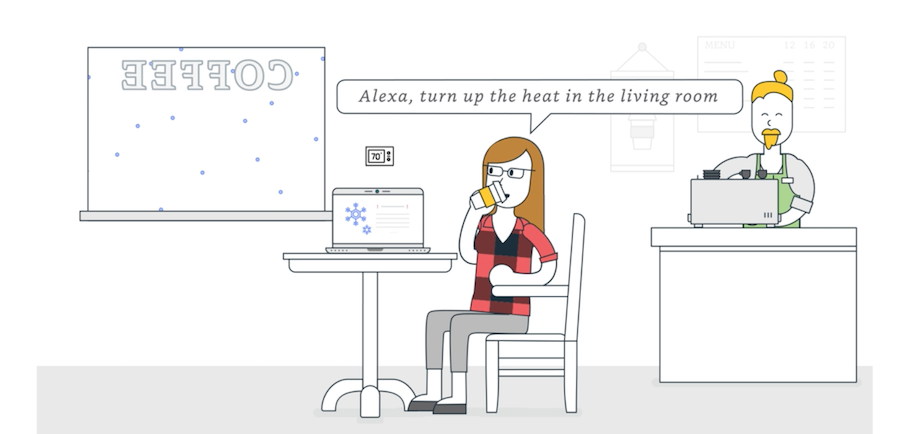
Alexa Windows 10 App is About Distribution
Alexa’s first challenge was establishing a user beachhead. It did that successfully through the popularity of the Echo and Echo Dot smart speakers. The next challenge was to get Alexa out of the smart speaker cylinder and into other devices. We have now seen third-party manufacturers of appliances and other devices incorporate Alexa. However, those partners are mostly focused on in-home use cases and access. Two other key spheres for Alexa access are the workplace and on mobile. Microsoft dominates the workplace like no other company today.
There are currently an estimated 500 million users of Windows 10 and twice that many using Microsoft Office. Getting Alexa on Windows 10 as an app offers immediate distribution to users in the workplace. Even if these users don’t have an Echo nearby in their office, they will be able to interact with their favorite Alexa skills right from the desktop. It will make Alexa more accessible outside the home.
This is very logical. Most desktops and laptops today have microphones, why not allow uses to employ them to activate Alexa? Do you know who used a similar distribution strategy very effectively during the rise of the web? America Online (AOL). The company was known for its profligate direct mail of CDs to acquire new customers in the 1990’s, but the incorporation of the AOL software and icon on desktop screens of HP, Dell and Compaq PCs was considered the most valuable customer acquisition strategy. Having a Windows 10 PC ship with an installed Alexa app is the same strategy for a different era.
Alexa Needs Distribution
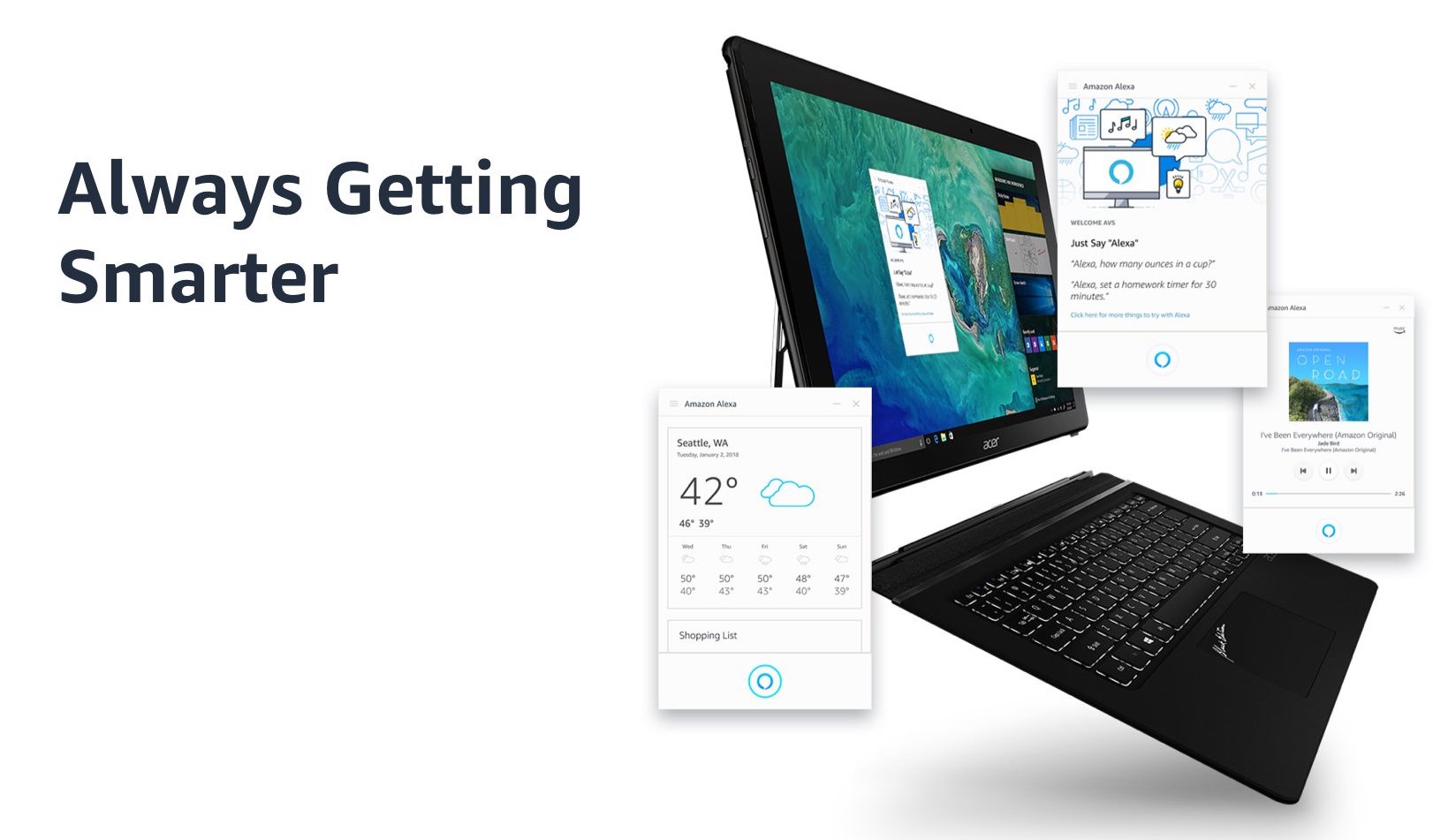
The challenge for Alexa has always been distribution. Amazon has large online retail presence, but no consumer computing platform. Echo was critical in seeding the market for Alexa. Edison Research data suggests that about 11% of the U.S. adults now have a device in the home. In other countries, the figures may approach 2% at most. That’s a good start, but not nearly enough to fulfill Amazon’s ambitions. PCs are one more platform that can offer wider Alexa access. When you think about it this way, you can see why both the Cortana integration and the Windows 10 app are logical steps by Amazon.
A bigger challenge will be distribution on mobile. Amazon can build mobile apps, but you are not likely to see Alexa offered native integration on Android and iOS devices. Google Assistant and Siri will retain those privileges and remain the default voice assistant while enjoying greater functional capabilities on smartphones. This is the reality of the global mobile device duopoly.
It is not clear how Amazon can break the mobile distribution stranglehold, but the Alexa Windows 10 app is a good start for establishing a presence in businesses of all sizes. And, it won’t start out focused on work tasks alone. You should expect to see advertisements promoting that users can control their smart home devices, play music, drop in on their Echo Shows and order things from Alexa all from their PC. It’s one more tentacle of the Alexa Everywhere strategy.
Alexa and Cortana Will Talk to Each Other Say Amazon and Microsoft